You can temporarily use the server here with the fix deployed:
Many Thanks Evan, that works perfectly. I’m back on track.
I have the same problem.
The app closes immediately and the ShowChooseDialog is not displayed.
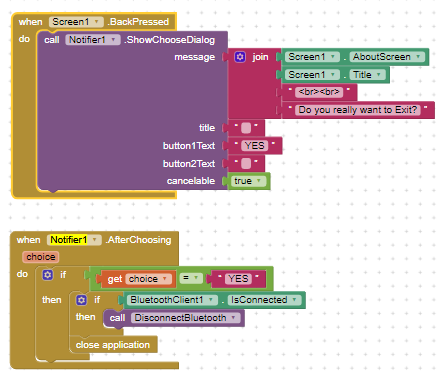
you might want to read this thread from the beginning and follow the suggestions.
Taifun
Trying to push the limits! Snippets, Tutorials and Extensions from Pura Vida Apps by ![]() Taifun.
Taifun.
Hi,
does anyone know, when will the new version with the bug fix be released?
I just posted a testing announcement:
We don't have a firm date set yet, but if testing goes well we will probably put everything into production around the middle of next week. The more people who help us test and identify potential issues, the sooner we can be sure that the release is stable.
Regards,
Evan
This server works diferently.
When in companion, It runs the blocks inside when Screen1 .BackPressed and inmmediatelly closes the app.
But after compiled. it works fine (as always did)
Thanks for your help!
Funciona perfecto la compilación para mi. Espero que pronto se levante esta versión como oficial. Ya que tengo que actualizar la nueva versión en AppStore de mi apk. Gracias a todos lo que hacen posible este servidor para gente desarrolladoras de aplicaciones como en mi caso. Abrazos fraternos a todos y cada uno del equipo del MIT. Saludos cordiales. Eduardo Mayoral.
I have the same problem, according to what he heard is from version 2.58, MIT must be working on the solution.
Przeczytaj cały temat
Servidor de testing, si todo funciona bien levantan las actualizaciones a mediados de ésta semana que comienza https://ai2-test.appinventor.mit.edu/
Good evening,
I did the test with the BackPressed Button and it worked correctly. When will the version be released on the official App Inventor site.
Did you read post 46 of this thread ?
Good afternoon, I saw it, thanks.
Works, here the app close correctly
Ok, when compiled app works regularly
When using this workaround, and downloading the apk, google refuses to install the downloaded app.
The fault still continues to occur
If you’ve previously installed an app from ai2, installing a version built with ai2-test will likely fail. This is due to the fact that when you first build an app with an App Inventor service, it generates a signing key for your account. This is used by Android to determine whether an app upgrade is valid. If the keys don’t match, it won’t install. You can either uninstall the previous version from your phone, or you can import your keystore from ai2 to ai2-test using the “Export Keystore” and “Import Keystore” entries on the Projects menu.
Edit: Note, if you publish any apps through Google Play, you should always keep a backup copy of your keystore somewhere just in case. Otherwise, if you overwrite the keystore you will need to republish all of your apps under different package names.
Cordial greeting,
Export my Application to Ai2-test and it works correctly, my question is whether this Ai2-test will already be the page that we will continue to use from now on.