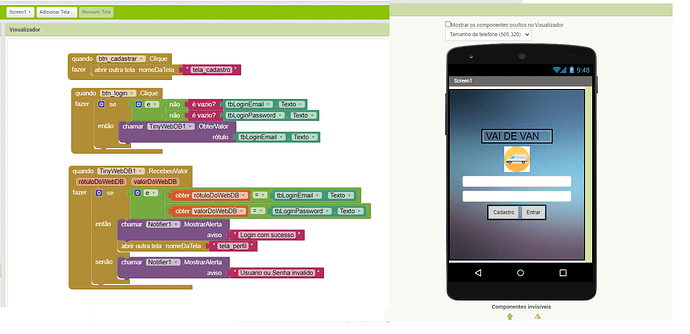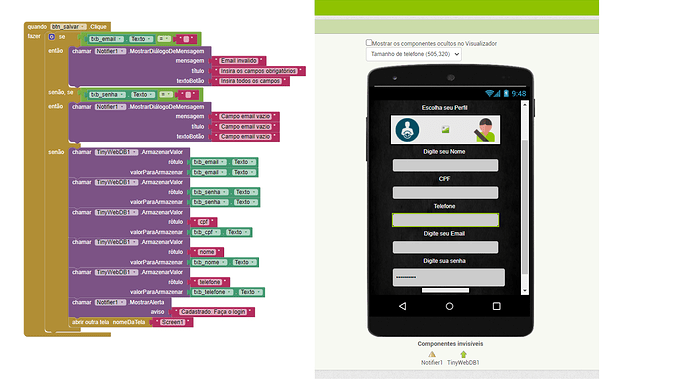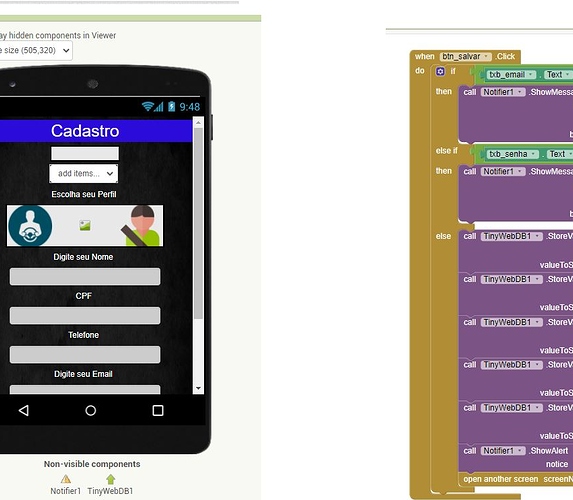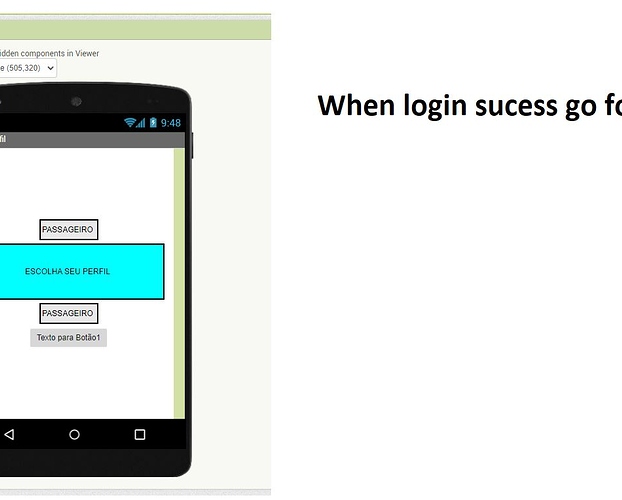I sent my two screens
the login screen and the registration screen to see the logic.
Good afternoon masters,
I am trying to add new fields on the user registration screen,
before there were only email and password fields
and it worked just fine
now adding the other fields, if i register a user by filling in them the message of saved successfully appears, however when trying to log him from the invalid user and password.
if I register on the same screen, fill in only the email and password fields and leave the rest blank, it logs in normally.
Where is the (Home) screen
Good morning Sensei.
The Inicial Screen is it.
Better yet, you don't have to store any other data on tinywebdb.
you can use CloudDB to store other data, so you only use tinywebdb to store gmail and passwords
But wouldn't there be a way to store the new fields for tinywebdb?
actually you can save all of it to tinywebdb, but you should save the other data to tinywebdb using another tag.
Hmm, I see you've used a different tag
yes I don't understand why it doesn't work
yes, I saw. It is within the proposed not yet documentation
which bank do you use for your online applications?
I am confused with you, now you try to fill your tags here and see if there have results
http://tinywebdb.appinventor.mit.edu/getvalue
and I see why you don't use your home screen to get other data.
Maybe this tutorial can make you to know more about tinywebdb :
Note: With this tutorial you can save other data more simply by using lists