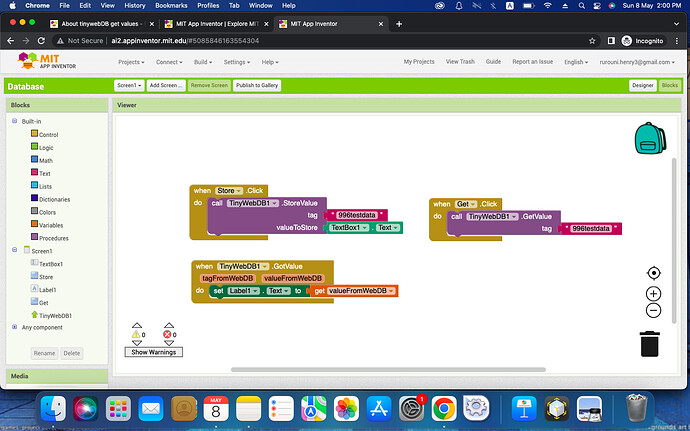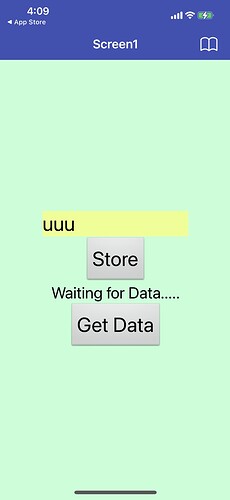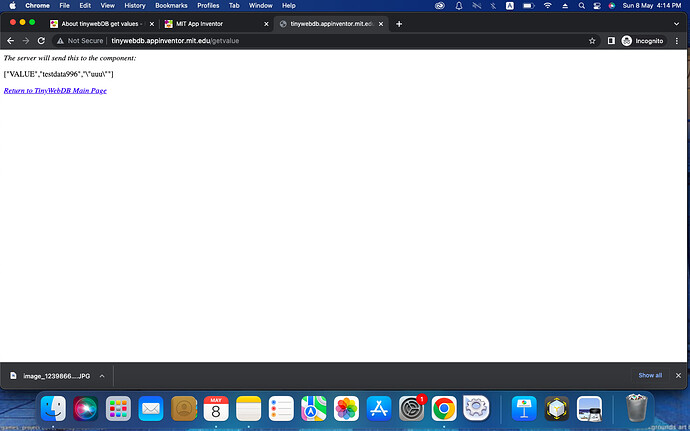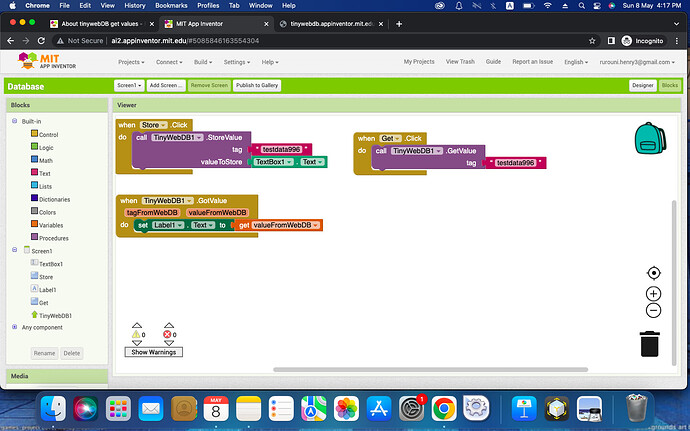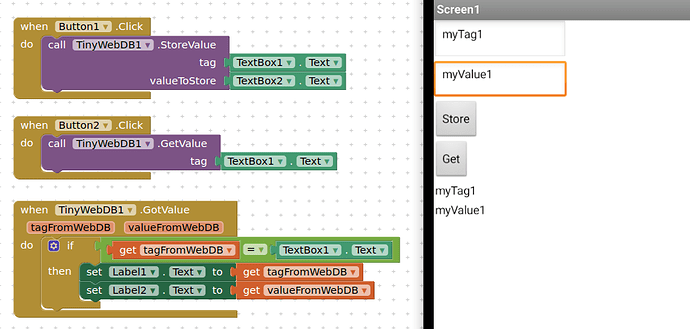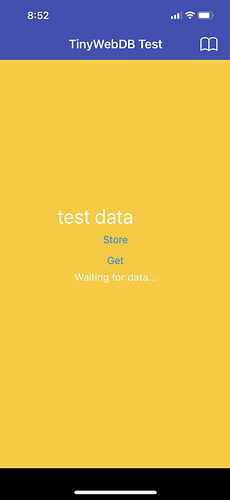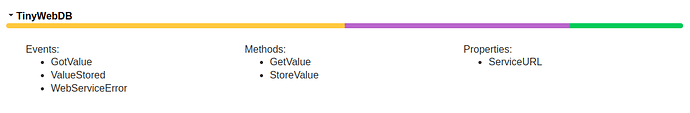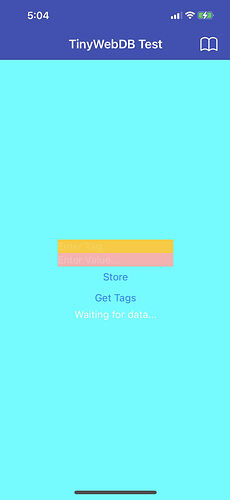Hello, I m a teacher teaching APP inventor for kids. Recently I found that I cannot get values from the tinywebDB database. I checked the web site and I can see what I have store in there but it just failed to get the values. I m quite sure that the code is correct as it is just some simple codes. Any solutions? Thanks!
Why not show your code?
By the way you can only have one account on the community. I see you have another one @Fung_Kam_Hang_Henry. It even has the same avatar. Which one should we delete?
Could you show the output in the compiled app ? (If yes, show it.)
Are you getting an error ? (What ?)
What is the actual problem ?
Maybe try setting the tag name starting with alphabets, e.g. tagName, cuz identifiers should normally not start with numbers, not sure for TinyWebDB, but atleast that is what happens in JAVA, and MIT AppInventor uses Java for app development.
Is it a problem with your Internet Connection ?
Is any of the questions I asked above related to your problem ?
Thank you for replying.
The output of the APP is like above, when click on the get data button, nothing happens and no errors.
When I get to the web site of tinywebDB, I can found that the data is able to upload to it so it is not and Internet problem.
I've also try to change the tag starting with alphabets but still not working.
Please help!
Wait for some time, I'm making a .aia file for you. Try that once it is complete.
Thank you for your help but it just not working... (I just changed some colour to make it easier to see)
Really strange....
BTW I m using iOS version of the APP Inventor companion, don't know if that is the problem.
Anyway thank you very much for responding to my problem.
Did you test this in the compiled app ?
Also test this in an Android device to check if the problem is with iOS.
I'll get an Android device to test it.
Anyway thx
Try this one once.
WebDBTest.aia (3.7 KB)
This one stores tags with values in tinyWebDB server, then store the tag names in a tinyDB. It has a Listpicker to select which tag to get from the tinyWebDB.
This will help you teach them about doing advanced things in a simple way...
Actually it does work before, just didn't work some days ago..... wonder why..
Nice example! Thank you!
Is it working now ?
If yes, you might want to add another ListPicker to delete the stored items from the list.
Also, mark the Solution if your problem is solved.
Still not ok...... Stuck at getting data but cannot get it...
I was thinking is it blocked by any security settings.
Anyway I can get an Android device tomorrow and I will test it after.
Thank you anyway.
It is working for me atleast, also, Tim said that for him TinyDB is working, so an Android is your last hope... 
Generally I'd recommend using CloudDB over TinyWebDB. The latter is globally shared so anyone can read any data you put into it, whereas CloudDB access is tied to your user account. I think the limit on the number of keys in TinyWebDB is also fairly limited and it will drop data if it is overused.