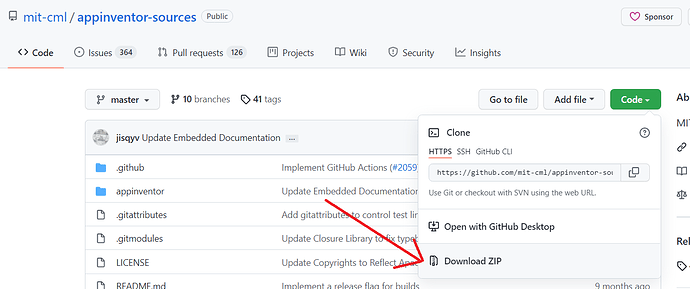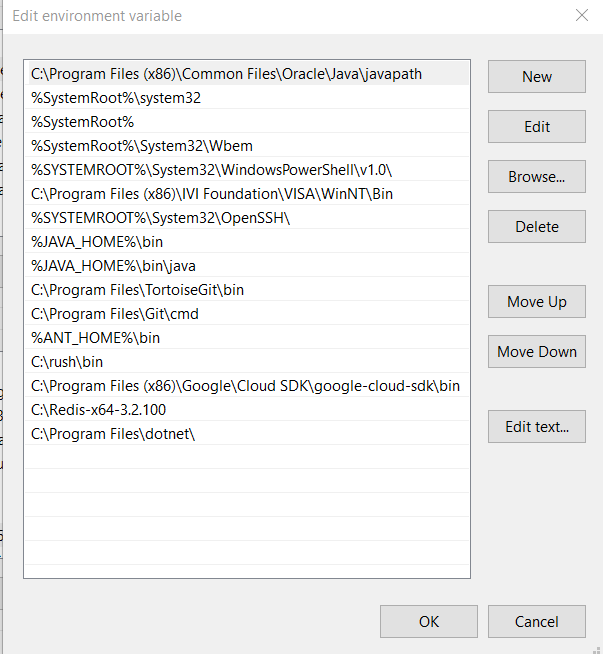does google cloud sdk need internet ? and cloud datastore too ?
It requires if you are deploying it
not while testing locally...
 I thought it needed, sorry
I thought it needed, sorry 
(post withdrawn by author, will be automatically deleted in 24 hours unless flagged)
now there is also a video tutorial - How to make our own appinventor and run in on localhost
What is the error for this when i am downloading google cloud sdk
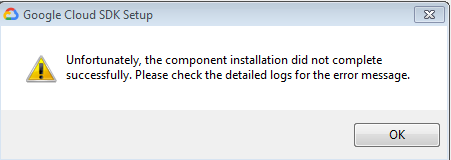
Have you checked detailed logs for error message ? In order to install you must have Python installed and set PATH
But 24% of this is 428 mb
This is if you download zip to pc and extract it after. I f you use git
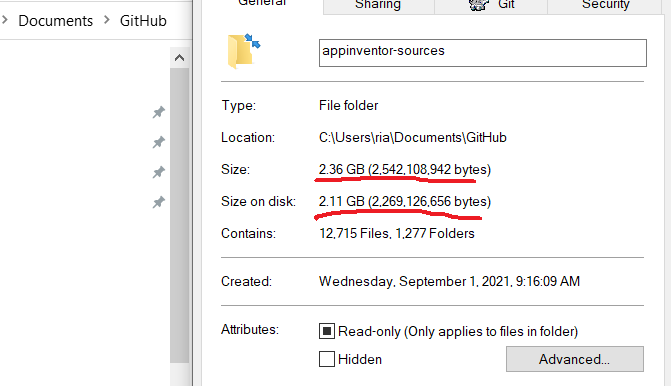
From where I can download it zip file
If you download zip file then you can not build your ow appinventor you need to clone it and to clone it you need 920 mb
Output folder: C:\Users\HP\AppData\Local\Google\Cloud SDK
Downloading Google Cloud SDK core.
Extracting Google Cloud SDK core.
Create Google Cloud SDK bat file: C:\Users\HP\AppData\Local\Google\Cloud SDK\cloud_env.bat
Installing components.
Welcome to the Google Cloud SDK!
'chcp' is not recognized as an internal or external command,
operable program or batch file.
'chcp' is not recognized as an internal or external command,
operable program or batch file.
ERROR: gcloud failed to load: DLL load failed while importing _socket: The parameter is incorrect.
gcloud_main = _import_gcloud_main()
import googlecloudsdk.gcloud_main
from googlecloudsdk.calliope import base
from googlecloudsdk.calliope import arg_parsers
from googlecloudsdk.core import log
from googlecloudsdk.core import properties
from googlecloudsdk.core import config
from google.auth import _cloud_sdk
from google.auth._default import default, load_credentials_from_file
import google.auth.transport._http_client
from six.moves import http_client
result = self._resolve()
return _import_module(self.mod)
import(name)
import email.parser
from email.feedparser import FeedParser, BytesFeedParser
from email._policybase import compat32
from email.utils import _has_surrogates
import socket
import _socket
This usually indicates corruption in your gcloud installation or problems with your Python interpreter.
Please verify that the following is the path to a working Python 2.7 or 3.5+ executable:
C:\Users\HP\AppData\Local\Google\Cloud SDK\google-cloud-sdk\platform\bundledpython\python.exe
If it is not, please set the CLOUDSDK_PYTHON environment variable to point to a working Python 2.7 or 3.5+ executable.
If you are still experiencing problems, please reinstall the Cloud SDK using the instructions here:
https://cloud.google.com/sdk/
Traceback (most recent call last):
File "C:\Users\HP\AppData\Local\Google\Cloud SDK\google-cloud-sdk\bin\bootstrapping\install.py", line 12, in
import bootstrapping
File "C:\Users\HP\AppData\Local\Google\Cloud SDK\google-cloud-sdk\bin\bootstrapping\bootstrapping.py", line 39, in
from googlecloudsdk.core import config
File "C:\Users\HP\AppData\Local\Google\Cloud SDK\google-cloud-sdk\lib\googlecloudsdk\core\config.py", line 27, in
from google.auth import cloud_sdk
File "C:\Users\HP\AppData\Local\Google\Cloud SDK\google-cloud-sdk\lib\third_party\google\auth_init.py", line 20, in
from google.auth.default import default, load_credentials_from_file
File "C:\Users\HP\AppData\Local\Google\Cloud SDK\google-cloud-sdk\lib\third_party\google\auth_default.py", line 30, in
import google.auth.transport.http_client
File "C:\Users\HP\AppData\Local\Google\Cloud SDK\google-cloud-sdk\lib\third_party\google\auth\transport_init.py", line 30, in
from six.moves import http_client
File "C:\Users\HP\AppData\Local\Google\Cloud SDK\google-cloud-sdk\lib\third_party\six_init.py", line 92, in get
result = self.resolve()
File "C:\Users\HP\AppData\Local\Google\Cloud SDK\google-cloud-sdk\lib\third_party\six_init.py", line 115, in _resolve
return import_module(self.mod)
File "C:\Users\HP\AppData\Local\Google\Cloud SDK\google-cloud-sdk\lib\third_party\six_init.py", line 82, in _import_module
import(name)
File "C:\Users\HP\AppData\Local\Google\Cloud SDK\google-cloud-sdk\platform\bundledpython\lib\http\client.py", line 71, in
import email.parser
File "C:\Users\HP\AppData\Local\Google\Cloud SDK\google-cloud-sdk\platform\bundledpython\lib\email\parser.py", line 12, in
from email.feedparser import FeedParser, BytesFeedParser
File "C:\Users\HP\AppData\Local\Google\Cloud SDK\google-cloud-sdk\platform\bundledpython\lib\email\feedparser.py", line 27, in
from email._policybase import compat32
File "C:\Users\HP\AppData\Local\Google\Cloud SDK\google-cloud-sdk\platform\bundledpython\lib\email_policybase.py", line 9, in
from email.utils import _has_surrogates
File "C:\Users\HP\AppData\Local\Google\Cloud SDK\google-cloud-sdk\platform\bundledpython\lib\email\utils.py", line 29, in
import socket
File "C:\Users\HP\AppData\Local\Google\Cloud SDK\google-cloud-sdk\platform\bundledpython\lib\socket.py", line 49, in
import _socket
ImportError: DLL load failed while importing _socket: The parameter is incorrect.
'chcp' is not recognized as an internal or external command,
operable program or batch file.
Failed to install.
This is the error that i am getting
any one here who could help me then please help me
I am not in windows 10 I'm in windows 7 so I cannot acces this page
But I will send you text of my path values and then you check it
@dora_paz this is my list of Path Variables
%JAVA_HOME%/jre;%JAVA_HOME%/bin;C:\Users\HP\Downloads\apache-ant-1.10.12-bin\apache-ant-1.10.12;C:\Users\HP\Downloads\apache-ant-1.10.12-bin\apache-ant-1.10.12\bin;C:\Users\HP\AppData\Local\Programs\Python\Python36;
This is in user's variables or system variables ? If missing try to add to path
;%SystemRoot%\system32;%SystemRoot%;%SystemRoot%\System32\Wbem;
then open a cmd window and type
where chcp
if everything is set it will give you the path