These are system variables
yes i have got the path
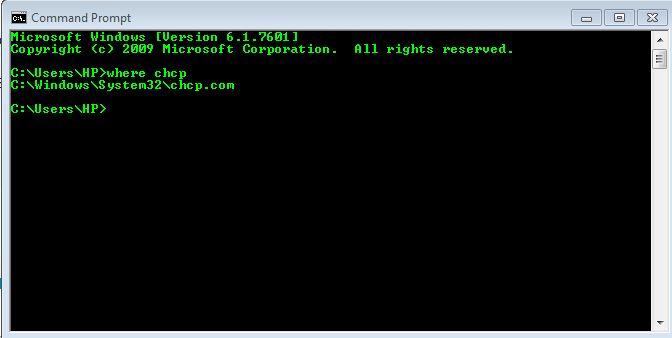
is it okay
if yes then can i proceed downloading Google Cloud SDK
64 bit operating system
Delete the Google Cloud SDK and its system variables and reinstall the Google Cloud SDK and again install it's components and add its system variables...
Yes try again
ok dear,
Thanx a lot
i have to set system variables also for Google Cloud SDK
No I mean, do again from scratch...
okkk........ thank you
@dora_paz new problem is there now
Output folder: C:\Users\HP\AppData\Local\Google\Cloud SDK
Downloading Google Cloud SDK core.
Extracting Google Cloud SDK core.
Create Google Cloud SDK bat file: C:\Users\HP\AppData\Local\Google\Cloud SDK\cloud_env.bat
Installing components.
Welcome to the Google Cloud SDK!
ERROR: gcloud failed to load: DLL load failed while importing _socket: The parameter is incorrect.
gcloud_main = _import_gcloud_main()
import googlecloudsdk.gcloud_main
from googlecloudsdk.calliope import base
from googlecloudsdk.calliope import arg_parsers
from googlecloudsdk.core import log
from googlecloudsdk.core import properties
from googlecloudsdk.core import config
from google.auth import _cloud_sdk
from google.auth._default import default, load_credentials_from_file
import google.auth.transport._http_client
from six.moves import http_client
result = self._resolve()
return _import_module(self.mod)
import(name)
import email.parser
from email.feedparser import FeedParser, BytesFeedParser
from email._policybase import compat32
from email.utils import _has_surrogates
import socket
import _socket
This usually indicates corruption in your gcloud installation or problems with your Python interpreter.
Please verify that the following is the path to a working Python 2.7 or 3.5+ executable:
C:\Users\HP\AppData\Local\Google\Cloud SDK\google-cloud-sdk\platform\bundledpython\python.exe
If it is not, please set the CLOUDSDK_PYTHON environment variable to point to a working Python 2.7 or 3.5+ executable.
If you are still experiencing problems, please reinstall the Cloud SDK using the instructions here:
https://cloud.google.com/sdk/
Traceback (most recent call last):
File "C:\Users\HP\AppData\Local\Google\Cloud SDK\google-cloud-sdk\bin\bootstrapping\install.py", line 12, in
import bootstrapping
File "C:\Users\HP\AppData\Local\Google\Cloud SDK\google-cloud-sdk\bin\bootstrapping\bootstrapping.py", line 39, in
from googlecloudsdk.core import config
File "C:\Users\HP\AppData\Local\Google\Cloud SDK\google-cloud-sdk\lib\googlecloudsdk\core\config.py", line 27, in
from google.auth import cloud_sdk
File "C:\Users\HP\AppData\Local\Google\Cloud SDK\google-cloud-sdk\lib\third_party\google\auth_init.py", line 20, in
from google.auth.default import default, load_credentials_from_file
File "C:\Users\HP\AppData\Local\Google\Cloud SDK\google-cloud-sdk\lib\third_party\google\auth_default.py", line 30, in
import google.auth.transport.http_client
File "C:\Users\HP\AppData\Local\Google\Cloud SDK\google-cloud-sdk\lib\third_party\google\auth\transport_init.py", line 30, in
from six.moves import http_client
File "C:\Users\HP\AppData\Local\Google\Cloud SDK\google-cloud-sdk\lib\third_party\six_init.py", line 92, in get
result = self.resolve()
File "C:\Users\HP\AppData\Local\Google\Cloud SDK\google-cloud-sdk\lib\third_party\six_init.py", line 115, in _resolve
return import_module(self.mod)
File "C:\Users\HP\AppData\Local\Google\Cloud SDK\google-cloud-sdk\lib\third_party\six_init.py", line 82, in _import_module
import(name)
File "C:\Users\HP\AppData\Local\Google\Cloud SDK\google-cloud-sdk\platform\bundledpython\lib\http\client.py", line 71, in
import email.parser
File "C:\Users\HP\AppData\Local\Google\Cloud SDK\google-cloud-sdk\platform\bundledpython\lib\email\parser.py", line 12, in
from email.feedparser import FeedParser, BytesFeedParser
File "C:\Users\HP\AppData\Local\Google\Cloud SDK\google-cloud-sdk\platform\bundledpython\lib\email\feedparser.py", line 27, in
from email._policybase import compat32
File "C:\Users\HP\AppData\Local\Google\Cloud SDK\google-cloud-sdk\platform\bundledpython\lib\email_policybase.py", line 9, in
from email.utils import _has_surrogates
File "C:\Users\HP\AppData\Local\Google\Cloud SDK\google-cloud-sdk\platform\bundledpython\lib\email\utils.py", line 29, in
import socket
File "C:\Users\HP\AppData\Local\Google\Cloud SDK\google-cloud-sdk\platform\bundledpython\lib\socket.py", line 49, in
import _socket
ImportError: DLL load failed while importing _socket: The parameter is incorrect.
Failed to install.
I have a doubt, did you install the correct Google Cloud SDK?
yes man,,,
with this code only
Did you install the, gcloud components first?
means from where i can download them
BTW what i have to do here
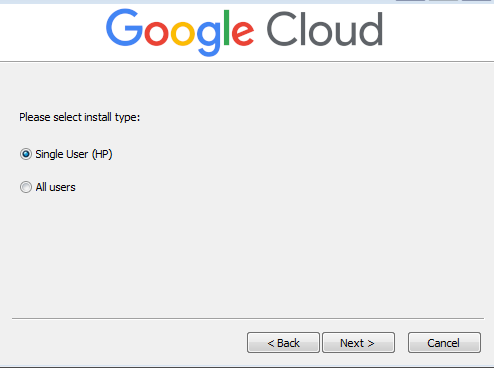
i am doing single user everytime
Open cmd, check pytrhon path by typing
python --version
Open the Gcloud SDK shell, in admin. mode
and run the command:
gcloud components install app-engine-java
it is saying Python 3.6.7