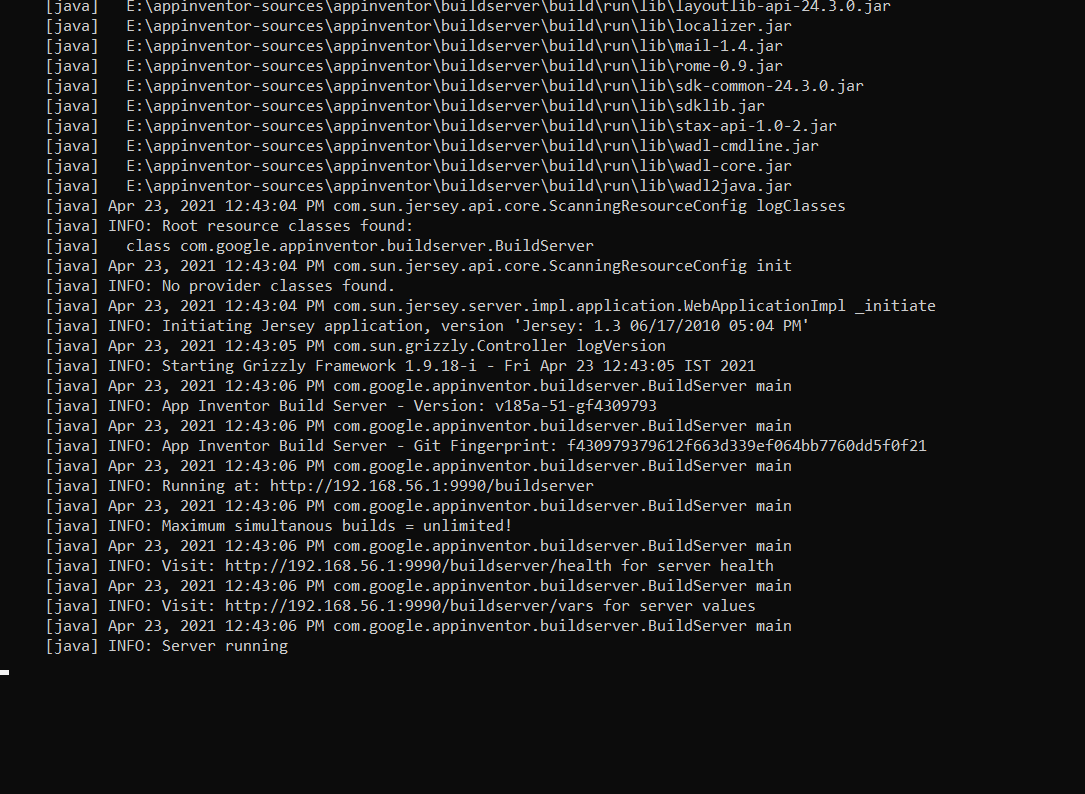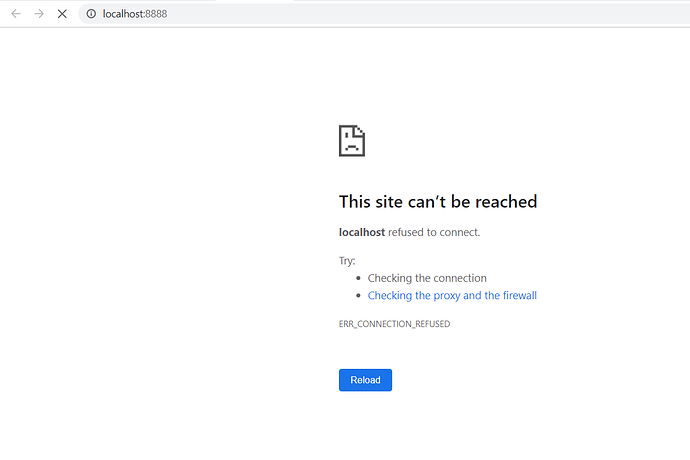I dont think I will work
maybe try and see ?
Mine dosent work in GIt sir
Its working in command promt or powershell ?
Yes sir It does work in cmd and powershell but not in git so, I thought to suggest you to add that it doesn't work in git bash
What would be the advantage of using this method instead of just doing it on the Website?
This this not meant for app developers its meant for builder developers...
This is how builders are tested in local machine 
I see, thanks for the awnser.
What version of Java are you running? I don't recognize that error, but a read through of the message makes me think you're probably running something like Java 15.
Yes I think java 16 or 15. Is that a issue? Should I use java 8 or something?
Yes see in my post I refered java 8 as bold
I previously had that one installed. Now its build successfully. I have one more doubt.
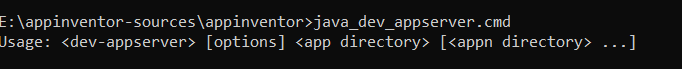
I ran this command.
Then cd into the appinventor/buildserver
and ant RunLocalBuildServer
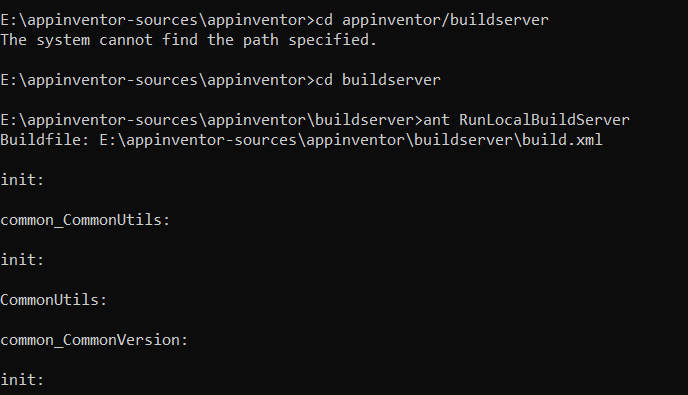
Now I get this
But when i navigate to localhost i get nothing
java_dev_appserver --port=8888 --address=0.0.0.0 appengine/build/war/
Run this exact command
I've been using AI2 without installing any of these (except Java) will I be missing something if I continue as such?
These instructions are for people who are developing App Inventor itself, not using it to develop apps, or who want to contribute new features. For app development with App Inventor all you need is to use the hosted version available at ai2.appinventor.mit.edu.
great guide using this we can make apps offline too
Here you are wrong  appinventor uses some external resources too so, it will not be completely offline
appinventor uses some external resources too so, it will not be completely offline 
oh but for me it works fully offline also
What External Resources are you talking about ?
If you are using the AI Companion you will need to either have access to MIT's rendezvous server and/or TURN server. We also rely on a STUN server run by Google. If you use the emulator or the USB connection then it will run fully offline (i.e., you can turn off the internet connection on your computer and everything will still work).