Great!
Than when do we need to use it.
Great!
Than when do we need to use it.
Let's put togethe a test.
 Contain @, $, _, ?
Contain @, $, _, ?
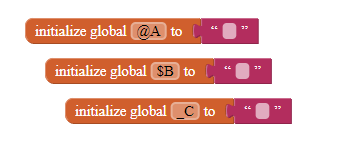
 Contain English alphabets
Contain English alphabets
 Contain numbers that are not at the start of variables
Contain numbers that are not at the start of variables
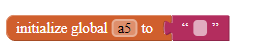
 Contain Chinese, Greek, Arabic characters, Ü, ß, Ç
Contain Chinese, Greek, Arabic characters, Ü, ß, Ç
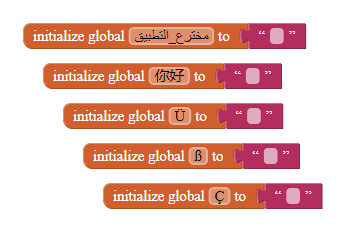
 Contain Unicode characters or emojis.
Contain Unicode characters or emojis.
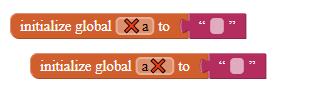
 Start with zero-whitespace Unicode character, then numbers
Start with zero-whitespace Unicode character, then numbers
 Contain !, #, ^, &, *, (, ), =, +, /, , , . , :.
Contain !, #, ^, &, *, (, ), =, +, /, , , . , :.
 Start with a number
Start with a number
I made this Wiki so anyone can add.
Don't forget Greek characters 
![]()
So far, this is what I accomplished.

If I zoom in the character, I see this.

Nice. I tried.
![]()
However:
![]()

Also this 
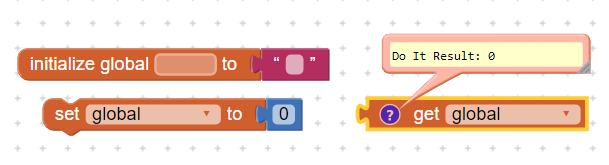
This is what happens when I zoom in your blocks.
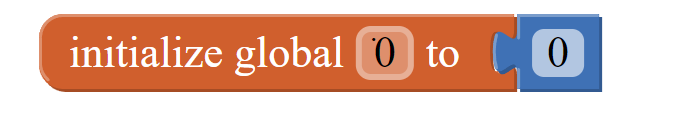
unicodes will work. There are some num digits as well! they are visual characters
that is a part of the unicode
and does the do it result say 5?
Possibly. I'm still trying.
My computer's font is Serif and your computer is Arial, so it does not support all devices. I would rather prefer Dora's one because it works both on my iPad and computer.
No matter what, we cannot start a variable with a number, we can only make a variable look like it starts with a number.
My computer's font is Serif, and yours is Arial, so although your method is nice, it does not support all computers.
use the zero-whitespace then.