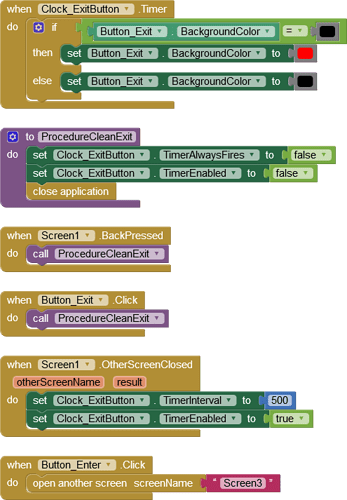Hello. Christopher.
I got it in Korean, so I'll summarize the contents.The e-mail I received from Google that I could not upload the app because it violated information about device and network abuse policies. So I sent an e-mail asking for a detailed explanation, and the response I received was about running the background of YouTube when cell phone was in standby mode.
Jisoo, no problem with the document being in Korean.
Jisoo LEE 개발자님, 안녕하세요.
최근 복음기도신문(appinventor.ai_hukuin0316.GPN_0624) 앱을 검토한 결과 앱이 하나 이상의 개발자 프로그램 정책을 준수하지 않는 것으로 확인되었습니다. 아래에서 앱 상태와 문제해결 방법을 자세히 알아보시기 바랍니다.
![]() 기기 및 네트워크 악용 정책 관련 정보
기기 및 네트워크 악용 정책 관련 정보
사용자의 기기, 기타 기기 또는 컴퓨터, 서버, 네트워크, 애플리케이션 프로그래밍 인터페이스(API), 서비스(기기에 설치된 기타 앱, Google 서비스, 승인된 이동통신사 네트워크를 포함하나 이에 국한되지 않음)를 방해하거나, 작동에 지장을 주거나, 손상하거나, 무단으로 액세스하는 앱은 허용되지 않습니다.
앱이 서비스 약관을 위반하는 방식으로 서비스 또는 API에 액세스하거나 이를 사용해서는 안 됩니다. 예를 들어, 앱에서 YouTube 서비스 약관을 위반하는 방법으로 YouTube 동영상을 오프라인 저장하거나 사용하고 이를 통해 수익을 창출해서는 안 됩니다.
![]() 앱 상태: 거부됨
앱 상태: 거부됨
정책 문제로 인해 앱이 거부되었으며 게시되지 않았습니다. 기존 앱의 업데이트를 제출하신 것이라면 이전에 게시된 버전은 Google Play에서 사용자에게 계속 제공됩니다.
조치 필요: 업데이트한 앱을 제출하여 검토받기
Google Play에 앱을 게시하시려면 다음 단계를 따르세요.
- [기기 및 네트워크 악용]정책을 읽고 자세한 내용을 확인합니다.
- 앱이 정책을 준수하도록 변경하고 위에 설명된 문제를 해결합니다. 또한 해당하는 경우 앱의 스토어 등록정보도 정책을 준수하는지 확인합니다.
- 앱이 다른 모든 개발자 프로그램 정책을 준수하는지 다시 한번 확인합니다.
- [Play Console]에 로그인하여 앱 업데이트를 제출합니다.
지원팀에 문의
정책을 검토했으며 Google의 결정이 잘못되었다고 생각하시면 Google [정책 지원팀]에 문의하시기 바랍니다. 영업일 기준 2일 이내에 연락드리겠습니다.
Google Play가 개발자와 소비자 모두에게 만족스러운 경험을 제공할 수 있도록 지속적으로 협력해 주셔서 감사합니다. Google Play에 앱의 업데이트된 버전이 게시될 수 있기를 바랍니다.
[설문조사(2문항)에 참여하셔서 개발자 환경 개선에 동참해 주세요.
OK, I think we may be able to fix that, I will take a look.
Hi again Jisoo
Some things of note:
-
Your 512 x 512 icon will crash the installation on some phones. Change it to a 96 x 96 PNG file (preferably zero compression).
-
Your Screen1 JPG image file can also cause an installation crash - it's highly compressed. I suggest that you crop it tightly to the logo area and save it as a 24 bit PNG with zero compression. You can position it on screen in a Horizontal Arrangement. The Text at the bottom, 'Gospel Prayer Newspaper' can simply be text in a Label.
https://www.professorcad.co.uk/appinventortips#TipsImages
https://www.professorcad.co.uk/appinventortips#TipsApk
- You might want to consider reducing the time the User has to stare at the Screen 1 image!
 In fact, I have found that it causes an issue. When the User is returned to Screen 1, the timer will send him/her back to Screen 3. So, that timer has to be replaced with a button to enter the website.
In fact, I have found that it causes an issue. When the User is returned to Screen 1, the timer will send him/her back to Screen 3. So, that timer has to be replaced with a button to enter the website.
On Screen 3 you are using labels as separators, good practice but you must give a height - it can't be automatic because that results in a height of zero. Also, setting the width in pixels will make the tool bar too small on some phones and too wide on others - best to use % values.
Concerning the YouTube links continuing to play when the App is Closed. We can return the Web Viewer to the home URL and return the User to Screen 1, Closing Screen 3. The User can exit the App from Screen 1 - encourage this with an exit button (which closes the App). This is not a perfect solution because it is still possible for the User to exit the App while on Screen 3 via the device button, so I have added an exit button to the Screen 3 toolbar as an added incentive for the User to use the App buttons.
I really do not know if Google will accept it.
Test the attached as an APK
GPN_0703_2.aia (110.8 KB)
Screen 1
Screen 3
Hi Christopher
Thank you very much.
I'll try.
Thank you so much.
what about using the tools extension together with its ActivityStateChanged event?
if state = pause
then do what ever you like to do, for example stop playing the video
Taifun
Trying to push the limits! Snippets, Tutorials and Extensions from Pura Vida Apps by ![]() Taifun.
Taifun.
Hi Taifun
By 'state = pause' you mean detect that the home button has been tapped to dismiss the App?
Hello. Christopher
If you click an article on the webviewer page, you have to go to the article page, but it doesn't. I think we need to solve this problem. And I don't think the video problem on YouTube has been solved.
and I will study more about the activityStateChanged you taught me. Thank you.
Hi Jisoo
If links on the website do not work in the Web Viewer:
- Check the properties palette - is "follow links" selected ?
- The web page has something incompatible with the Web Viewer
I think the issue of the video continuing to play after the App has been closed via the device home button is a 50-50 issue. We have put in place measures to prevent the issue, including a note to the User. That may or may not be acceptable.
The Activity State Change was suggested by my colleague Taifun. I have not worked out how to apply it to your case.
Could it be as simple as this?
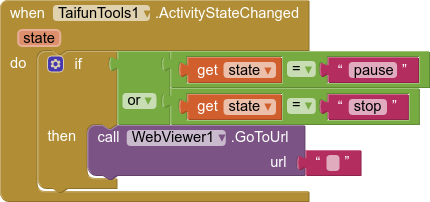
I really don't know. As far as I can tell from the (pretty rubbish) Android Studio description, it only works with components. If that is the case, we are out of luck. Waiting on Taifun!
You would set the WebViewer to the Home URL - a blank URL could raise a 404 and/or hang the App.
yes, exactly
Taifun
You could have explained that explicitly before Taifun!
Jisoo, Taifun's Extension: https://puravidaapps.com/tools.php
does exactly what Google requires! 
Here is the Project I tested, with a lot of the additional code I wrote before removed. You will need to add Taifun's extension to test this project yourself. Test as an APK.
GPN_0703_3.aia (108.8 KB)
The Activity State Changed Block (Screen3)
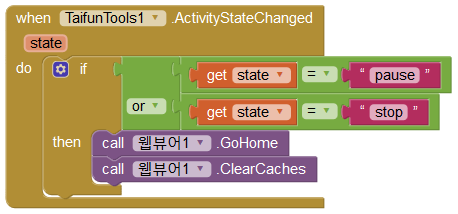
sorry if this was not clear enough for you...
let me suggest to check only for
state = pause
else GoHome and Clear Caches will be executed twice, see also
Taifun
... ah yes, I think I read something about that by Anke.
Hi again Jisoo
Taifun has pointed out that we should only use the "pause" state because the "stop" state automatically follows it. So the Block should be like this:
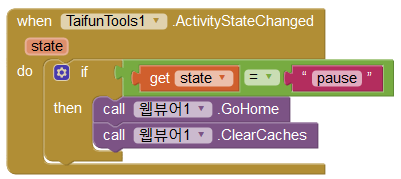
Hi Christopher!
OH, MY GOD~!!!!
It's so perfect!!!!!!!!!!!!!
All the problems have been solved perfectly.
Thank you so much!!!
Thank you so much Christopher and Typhoon!!
This topic was automatically closed 7 days after the last reply. New replies are no longer allowed.