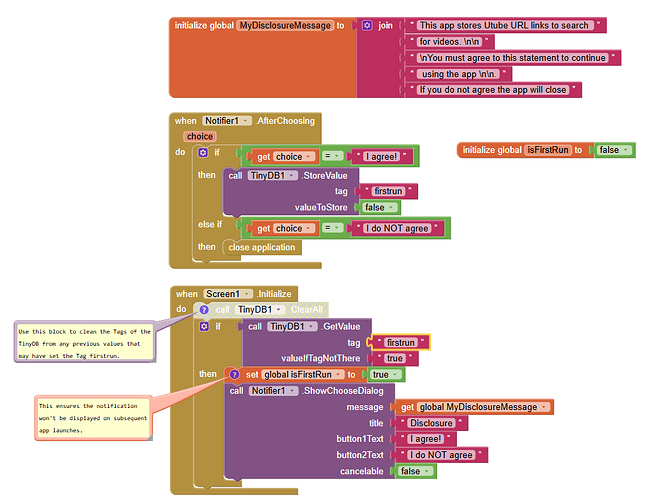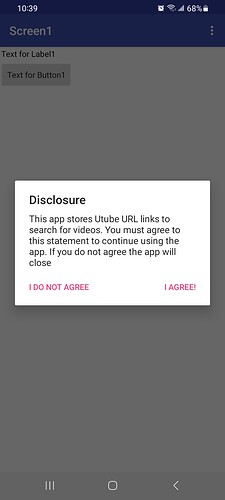You did not say what your app does or what data your app shares or extensions used to share Image information, so it is difficult to specifically know what Google has issues with in terms of how it shares information and where you have to post the warning (about what data and how that image data is used) within the app.
An AI suggests ways to comply.
"APK REQUIRES PROMINENT DISCLOSURE" in the context of Google Play means that your app is uploading user data, but the way it's being disclosed to the user within the app is not sufficient to meet Google's requirements. Essentially, users need to be clearly and prominently informed about what data is being collected, how it's being used, and with whom it might be shared, before they grant permission or the app accesses the data.
Here's a breakdown of what "prominent disclosure" means in Google Play's context and how to address it:
- What is Prominent Disclosure?
- In-app, not just on a website: The disclosure needs to be within the app itself, not just in the app description or on a website.
- Not buried in settings: It should be presented during the normal usage of the app, not hidden within menus or settings.
- Clear and specific: The disclosure must clearly explain the data being accessed or collected and how it will be used or shared.
- Separate from other disclosures: It should not be mixed with unrelated disclosures, like terms of service.
- Before permission is granted: The disclosure should be presented before the app requests permissions or accesses the data.
- User has a choice: The user should have an option to decline providing consent.
- Why is it important?
- User trust: Prominent disclosure builds user trust by being transparent about data practices.
- Compliance with Google Play policies: It ensures your app adheres to Google's user data policies.
- Avoids app removal: Non-compliance can lead to your app being removed from the Play Store.
- How to address "APK REQUIRES PROMINENT DISCLOSURE"
- Review your app's data access:
Identify all instances where your app accesses, collects, uses, or shares user data, especially sensitive or personal information.
- Implement in-app disclosures:
Create clear and concise disclosures within your app, before the relevant permissions are requested or data is accessed.
Give users the choice to decline providing consent or access to the data.
- Update your privacy policy:
Ensure your privacy policy in the Play Console and within the app itself accurately reflects your data practices.
- Consider using videos for complex disclosures:
If your disclosure involves a complex process, consider including a link to a video demonstration in the Permissions Declaration Form in the Play Console.
- Ensure the disclosure is adequate:
Ensure that the disclosure clearly explains what data is collected, how it is collected, why it is collected, and how it will be used or shared.
- Examples of Prominent Disclosure
If your app uses background location, you must have a prominent disclosure explaining why the app needs location access, how the location data will be used, and how the user can manage or revoke location access.
If your app uses Accessibility Services, you must disclose how it is used and for what purpose. For example, if an app uses Accessibility Services to detect sensitive content and block access, the prominent disclosure should explain this functionality.
- What to do if you get rejected:
- Review the rejection email carefully: It should specify which data and permissions are problematic.
- Make the necessary changes: Implement the required disclosures and update your privacy policy.
- Test your changes thoroughly: Ensure the disclosure is displayed correctly and users have a clear choice to grant or deny access.
- Deactivate non-compliant APKs: If you have multiple versions of your app, ensure all active APKs are compliant.
- Re-submit your app for review: Once you've addressed the issues, resubmit your app for review.
By following these steps, you can ensure your app complies with Google Play's prominent disclosure requirements, protecting user privacy and maintaining your app's presence on the Play Store.
If you share some information about what your app does and what tools you used to build it with respect to either requesting or using your user's images someone might provide some specific advice.
I expect you will need to use a Notification used with the Button that actually shares the data where you can post the policy and provide the user to opt in or to reject the sharing. I don't know but something like that is what they appear to want you to do.
I don't make apps for the Play Store. Other developers may have specific recommendations depending on what information you app shares.
Good luck complying with Google's requirements.