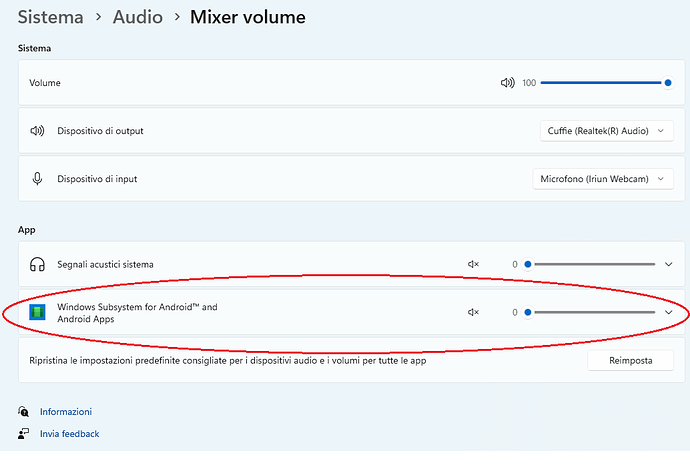I installed WSA/ADB on my PC so I can install apps created with Appinventor.
Everything works fine. But when I run the apps, the system reads the Buttons labels and other things aloud. Since I have to record while the apps are running to make instructional videos, the two voices overlap. How can I block that sort of voice assistant I didn't request? I looked in the Accessibility/Assistance system settings but I couldn't block the voices.
![]()
WSA Android on Windows
Windows Subsytem for Android (WSA)
For alternate emulators:
I deed everything was suggested with NO Solution.
Which alternatives to WSA did you try?
Alternative? I don't know others. Please suggest to me. Was already difficult to install and make it working WSA.
https://www.google.com/search?q=alternatives+to+Windows+Subsystem+for+Android
I personally use Bluestacks.
I use genymotion
I used Bluestacks to run application loaded from the usual appstores. I didn't know that .apk can also be installed with it.
I'll try genymotion.
Thanks.
Most importantly, the Companion app's .apk file can be downloaded from AI2.
Thanks for telling us.
Does that setting still allow you to hear your app sounds?
It looks very general.
Probably yes, but is no problem for me, because the App never speaks, is an external voice that should be registered without the noise of screen reading.