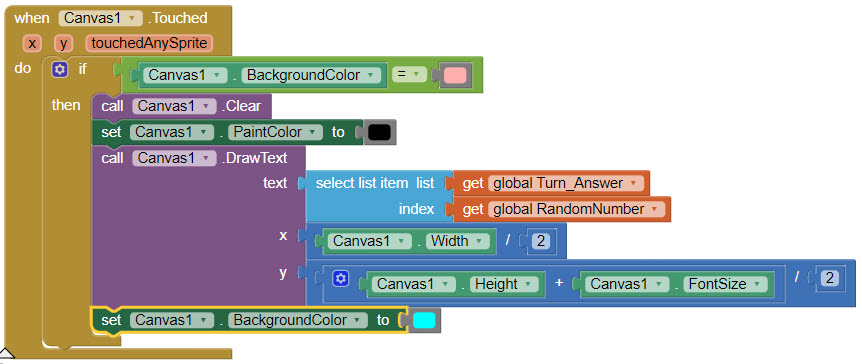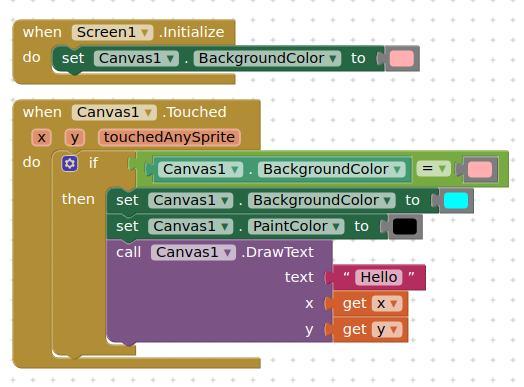I'm having trouble writing on my canvas. Ultimately I would like to write words, but no matter what I try it simply does not put anything on my canvas at all.
I am using the Call Canvas DrawText block. I have been through a number of videos and tried many tweaks. Here's what I have:
I know that the "If- Then" is working because the canvas background changes color when I tap it.
I have tried using many different configurations of how to set the X and Y
I know that my paint color and background color are not the same color
I know that my font size is 14, which is large enough to read in other areas of my app.
I have tried drawing a circle- didn't get anything.
I have tried just doing the text without the "if-Then" piece, still didn't write.
I have tried just designating text, and having it write the word "Hi", instead of drawing from the list. Didn't work. (The list works fine when I am trying to have it write on a button.)
I have tried pulling my hair out- this didn't help either.
Also, thank you for all the help you have given me on different aspects of this project, even when you don't know you are helping me. This Community is invaluable!
Heather