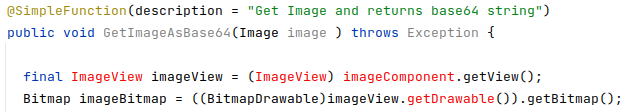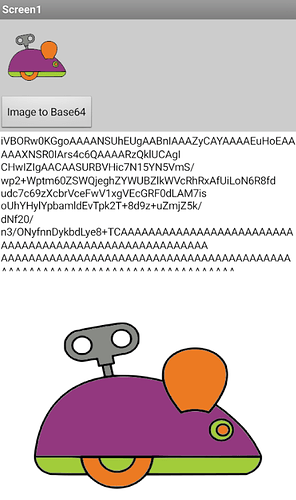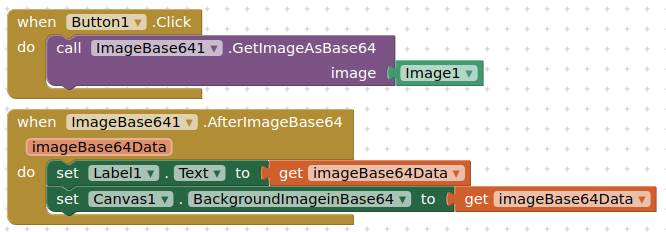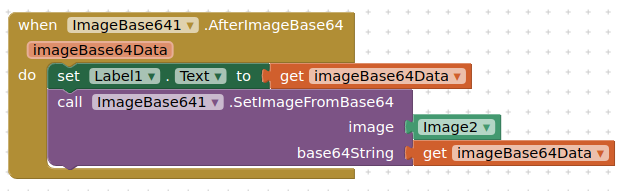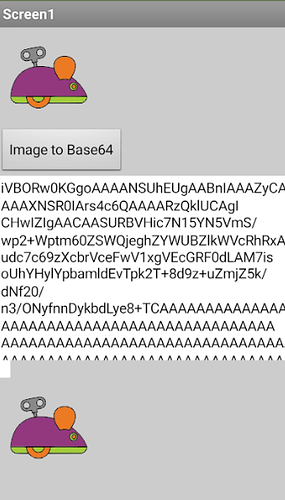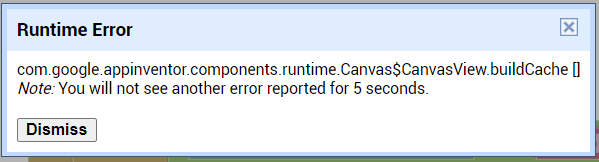TIMAI2
September 7, 2021, 3:45pm
28
This is what I have so far (not working)
@SimpleFunction(description = "Get Image and returns base64 string")
public void GetImageAsBase64(final Image image ) throws Exception {
final View imageView = image.getView();
Bitmap imageBitmap = ((BitmapDrawable)imageView.getDrawable()).getBitmap();
String encodedString = bitMapToBase64(imageBitmap);
}
public String bitMapToBase64(Bitmap bitMap) {
ByteArrayOutputStream byteArrayOutputStream = new ByteArrayOutputStream();
bitMap.compress(Bitmap.CompressFormat.PNG, 100, byteArrayOutputStream);
byte[] byteArray = byteArrayOutputStream.toByteArray();
return Base64.encodeToString(byteArray, Base64.DEFAULT);
}
Edit: Its actually because you are using View instead of the Image View.
So when you access the Image.getView method, you additionally have to cast it to its ImageView class. The getDrawable method is only on ImageView.
Something like this
final ImageView imageView = (ImageView) imageComponent.getView();
final Bitmap bitmap1 = ((BitmapDrawable) imageView.getDrawable()).getBitmap();
1 Like
TIMAI2
September 7, 2021, 5:33pm
30
That just gives me more unresolvables
For the first and second errors resulted in by theImageView symbol, it appears the android.view.ImageView class wasn't imported, importing it should get it fixed.imageComponent variable in @Kumaraswamy 's code is equivalent to the image variable in your code, renaming imageComponent to image should work.
2 Likes
TIMAI2
September 7, 2021, 6:19pm
32
Thank you Mohamed, that clears the errors.
Now need to test.
2 Likes
TIMAI2
September 7, 2021, 8:39pm
34
You will be please to here (if not amazed, given my poor showing so far....) that i have been able to successfully do this part myself:
JAVA
@SimpleFunction(description="Set Image component with image from base64 string")
public void SetImageFromBase64(final Image image, String base64String) {
final ImageView imageView = (ImageView) image.getView();
byte[] decodedString = Base64.decode(base64String, Base64.DEFAULT);
Bitmap decodedByte = BitmapFactory.decodeByteArray(decodedString, 0, decodedString.length);
imageView.setImageBitmap(decodedByte);
}
BLOCKS
SCREENSHOT
A heartfelt thanks to everyone who has participated, I certainly learnt a lot, and hope it has been useful to others too.
5 Likes
I'd suggest not doing this via reflection, to be honest. We make no guarantees about whether private methods will be retained release to release. Only the public methods are expected to remain stable. Secondly, in systems where proguard is applied to the final app, the method may be renamed or inlined so reflection will fail.
1 Like
TIMAI2
September 8, 2021, 2:08pm
36
Could you expand.....perhaps offer alternatives where reflection / private methods have been used ?
1 Like
Or maybe it's better to add base64 method to all components that display images and that save images? I think it would be an easy project and there would be no backward compatibility issues.
TIMAI2
September 8, 2021, 3:45pm
38
Not just images....
There is the soundRecorder and the camCorder too, we could then get carried away and consider the Player and VideoPlayer as well
Can sounds also base64 encoded? I think if someone encodes a long sound file that is a few MBs, could it be resource consuming?
TIMAI2
September 8, 2021, 3:51pm
40
It can be up to 30% bigger, but as long as the device can cope....
See method here by @Juan_Antonio (& me...)
Maybe but, there should be a method for extensions to work with the Canvas?
Edit: I created a small PR here .
1 Like
TIMAI2
September 28, 2023, 7:18pm
42
@Kumaraswamy
This appears to have stopped working with the last release (n195 or something Google)
Kumaraswamy ⬢:
@SimpleFunction(description = "Transfer data from Canvas " +
"to an Image Component!")
public void TransferToImage(final Canvas canvas, final Image image) throws Exception {
final View canvasView = canvas.getView();
final Method method = canvasView.getClass()
.getDeclaredMethod("buildCache");
method.setAccessible(true);
Bitmap bitmap = (Bitmap) method.invoke(canvasView);
((ImageView) image.getView()).setImageBitmap(bitmap);
}
My code in extension:
@SimpleFunction(description = "Get Canvas Image and returns base64 string")
public void GetCanvasImageAsBase64(final Canvas canvas ) throws Exception {
final View canvasView = (View) canvas.getView();
final Method method = canvasView.getClass().getDeclaredMethod("buildCache");
method.setAccessible(true);
Bitmap imageBitmap = (Bitmap) method.invoke(canvasView);
String encodedString = bitMapToBase64(imageBitmap);
AfterCanvasBase64(encodedString);
}
That's why reflection is a bit unstable over time.
@SimpleFunction(description = "Get Canvas Image and returns base64 string")
public void GetCanvasImageAsBase64(final Canvas canvas ) throws Exception {
Bitmap imageBitmap = canvas.getBitmap();
String encodedString = bitMapToBase64(imageBitmap);
AfterCanvasBase64(encodedString);
}
Calling .getBitmap() should be enough.
But... since I believe the extension build sources are not yet updated, you should use this code instead:
@SimpleFunction(description = "Get Canvas Image and returns base64 string")
public void GetCanvasImageAsBase64(final Canvas canvas) throws Exception {
final Method method = canvas.getClass().getDeclaredMethod("getBitmap");
Bitmap imageBitmap = (Bitmap) method.invoke(canvas);
String encodedString = bitMapToBase64(imageBitmap);
AfterCanvasBase64(encodedString);
}
This one, I can assure you, will not break in future.
TIMAI2
September 28, 2023, 7:29pm
44
Did you mean to leave out this:
final View canvasView = canvas.getView();
???
1 Like
That's not required anymore, the code I posted will work.
TIMAI2
September 28, 2023, 7:36pm
46
Thanks so much, just testing....
TIMAI2
September 28, 2023, 7:44pm
47
Works just fine, if a bit slow (using companion), but it works which is the main thing.
Many thanks again
1 Like