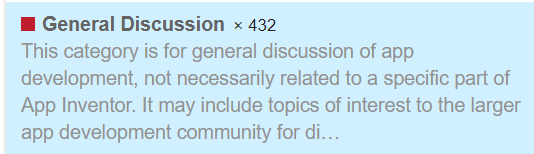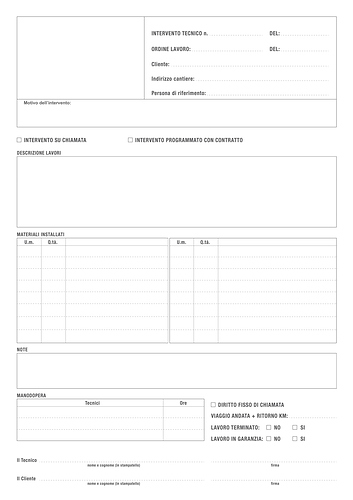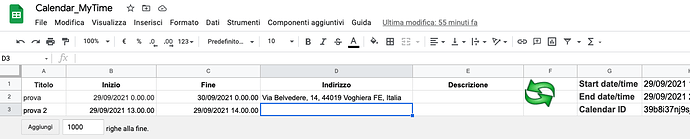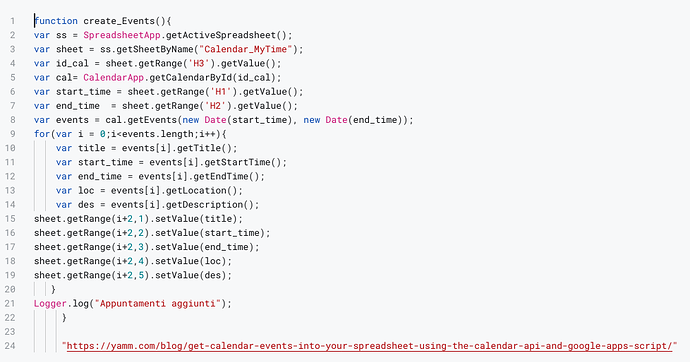Hi folks,
I need to create an app to fill in the work report.
The app must read the appointment on Google calendar, extrapolate the data and write this data on a fillable PDF already set up.
Is it possible?
Maybe is it posted in the wrong category I changed the category to General Discussion
Anyways Good App Idea, I love it  but I don't know if it is possible
but I don't know if it is possible 
It should be in the Help category...
He's not discussing, he's asking for help.
ok, changing it.
P.S: Changed
Moved to help....
Perhaps this may help for the first part: Google Calendar API / App Inventor 2 Tutorial.
I haven't found anything regarding editing PDFs, but maybe you could try making one and merging into the template: [FREE] Create PDF file Extension. Layout to PDF (I'm not sure how to merge them into the same line though)
This is an example of a concept map of how the app should work.
Fisrt - I enter the appointment in google calendar
Second - In the app I choose the appointment and import the google calendar data
Third - Fill in the additional fields that do not depend on google calendar
Fourth - With the "submit" button I export the data in the format. The data must be placed in predetermined positions
Fifth - I export the generated pdf file by mail, whatsapp, printer
I hope I have been clear on how I would like the app to work.
In addition to the concept map, he attached the format where the data are entered.DOC280921.pdf (280.6 KB) !
Thank you. I've understood, but haven't found a solution yet. As of the current, I'm trying to search through some PDF extensions.
I create the first step from this guide:
With Google script I downloaded the appointment data in a table.
Now I need to transfer the data from GSheet to AppInventor.
I also need the google script to run every time I open the app.
Hello people,
I have modified my project to make it easier to realize.
I want that through the app, the user writes the dates and they are written in the cells G1 and G2, then through a button the script attached above is launched.
After this the app must read what is written on the sheet.