So I want to enable / disable Fingerprint access, but I can't seems load the settings before they login
Load settings:
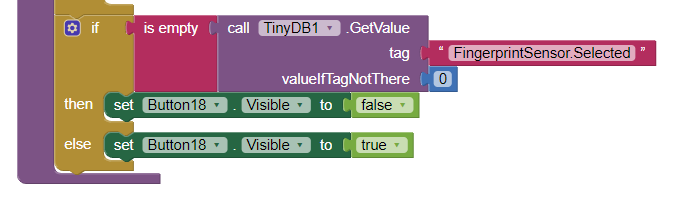
Saved settings:
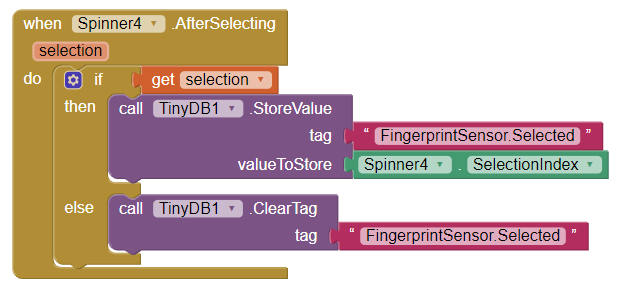
So I want to enable / disable Fingerprint access, but I can't seems load the settings before they login
Load settings:
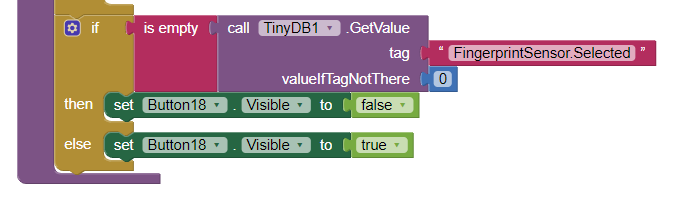
Saved settings:
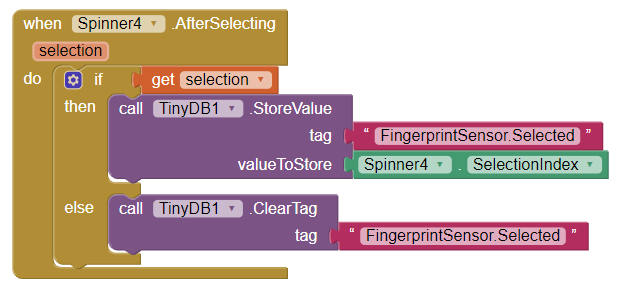
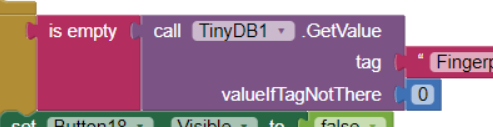
Use logical camparision block to compaire to selected/stored index from Spinner.

Here's the thing. It's different pages. Screen5 for login screen. Screen6 for logged inn, and the Spinner is from Screen6, not Screen5
actually sensor selected is true or false, isn`t it?
so set the valueOfTagNotThere to the boolean value false
and store the boolean value true after selecting the sensor
you can find these blocks in the Logic drawer
EDIT
Taifun
Button18 is selecting what password method they like to login with
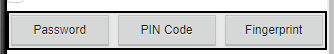
well, actually it is the Fingerprint button from the screenshot, isn't it?
then you could use this name: btnFingerprint
selecting the payment method is the horizontal arrangement, which contains these 3 buttons...
Taifun
this error appears, because while testing you stored the value 2 in that tag (read the error message and try to understand it... there is a 2 as argument)...
therefore clear the tag and try again
Taifun
Should I change this from screenshot from there too?
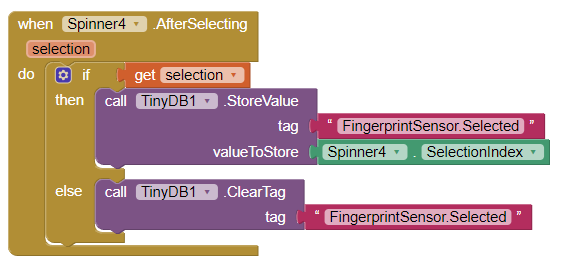
of course
Taifun
I don't know what boolean mean
A boolean is a variable that can have only two values: True, and False.
What it mean, do your logic really want to consider the selected indexes from Spinner, I mean if 1 then Password, if 2 then PIN, smthing like
from the documentation MIT App Inventor Logic Blocks
A very good way to learn App Inventor is to read the free Inventor's Manual here in the AI2 free online eBook http://www.appinventor.org/book2 ... the links are at the bottom of the Web page. The book 'teaches' users how to program with AI2 blocks.
There is a free programming course here http://www.appinventor.org/content/CourseInABox/Intro and the aia files for the projects in the book are here: http://www.appinventor.org/bookFiles
How to do a lot of basic things with App Inventor are described here: http://www.appinventor.org/content/howDoYou/eventHandling .
Also do the tutorials Our Tutorials! to learn the basics of App Inventor, then try something and follow the Top 5 Tips: How to learn App Inventor
Taifun
Trying to push the limits! Snippets, Tutorials and Extensions from Pura Vida Apps by ![]() Taifun.
Taifun.
Oh yeah, but I can't select bootlean. Because since it's as spinner, it selectable what biometric wish. It's Disabled, Finerprint Sensor, and Fingerprint and Face ID.
it looks like you neeed a small redesign... it does not make sense to save several tags in TinyDB... one tag for the password method is enough...
Taifun
Then, it could be what you want to arrange
Here, you are saving user login prefrence in TinyDB and considering the saved login prefrence for subsequent login. In user login prefrence page you can set login prefrence as
and while retriving them you can do this way
PS: under If-Then part you can have Visibility - True/False for corresponding virtual login screen.
Edit:
And it look reasonable to have save button to save updated settings and let user about its success.