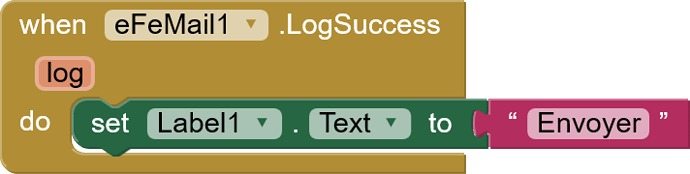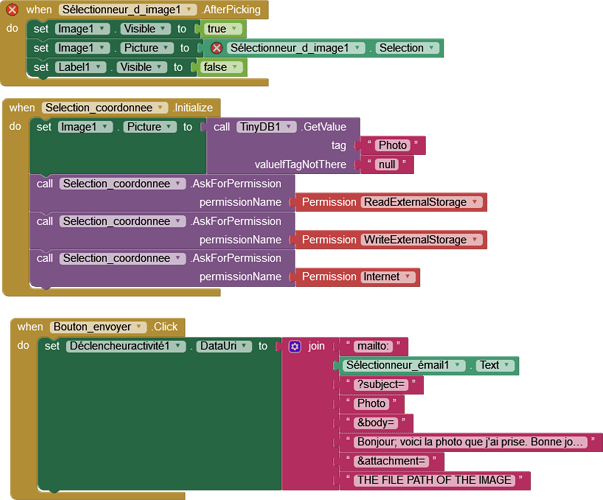Hello,
My goal of my project is to select a picture in my phone into the app and then enter an email address and automatically send a mail with a subject already define to this email within attachment the picture selected earlier.
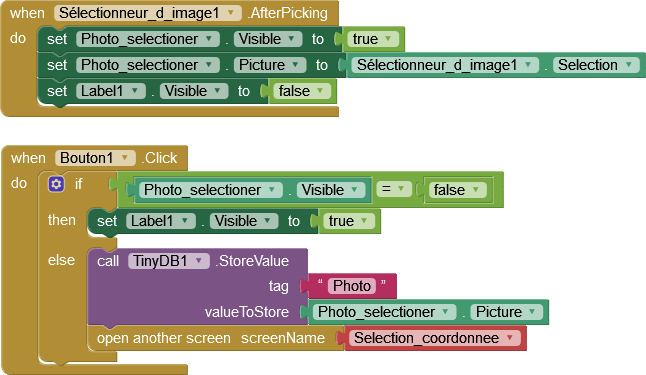
I was block a the step of sending the email with the attachement.
The perfect solution is to send the mail without having to interact with a mailbox for that i try an extension efemail ( [ FREE ] eFeMail Auto Smtp Sender - Extensions - Kodular Community )
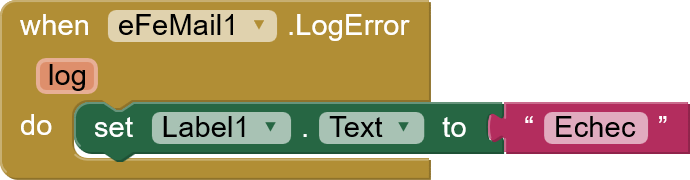
But i encounter two issue:
- first I haven't been able to send a single email even without attachment
- i don't know how to reads the file path of the image previously selected with the image picker
so the second solutions (not ideal ) was send all of that to gmail app with html
but im block at the same step of getting the file path of the image
does anyone have a solution or an idea for a fix?
thanks in advance