Same result:
Looking for my Brave browser console ...
Same result:
Looking for my Brave browser console ...
Yes. (I found these but have no history as to when these appeared in the log)
(edit - I suppose my next step should be to retry in plain old Chrome or Firefox, instead of Brave?)
Yes, that seems prudent. Firefox should be fine since one of the reasons for the updated emulator package is due to changes being made in Chromium that affect downstream browsers like Chrome, Edge, and Brave. I have been testing with Chrome since over 80% of our users are on Chrome.
Plain old Chrome worked okay with an http commection:
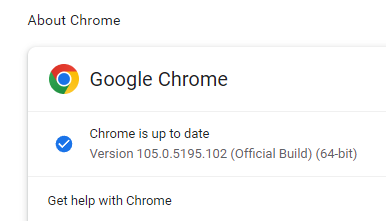
P.S. An https: connection also worked with plain old Chrome.
P.P.S. A Firefox run on http also worked.

Thanks, so this may possibly be Brave specific. Hopefully it's replicable on our end so we can fix it.
I found the easy fix to allow test servers access to the emulator ...
Interesting. I wonder what we're doing upsets Brave and which specific setting might it interacting with...
(shrug)
I tried a deinstall of ai2starter through its Windows->Programs->Uninstall script, in the hope of checking if its system images' Companion could upgrade itself from 2.63 to 2.64.
Though the deinstall and reinstall ran okay, I was surprised to see the emulator's Companion app open with my prior test app subject from another server (ai2-test) before it loaded my current app under test.
That tells me that my deinstall missed a virtual machine.
So my test of Companion auto-upgrade in the new emulator was thwarted.
Ok, this confirms something that I was starting to suspect when I released the current beta. In the overhaul where we attacked the size of the installer and bumpy Win 7 compatibility, the location of our emulator executed by aiStarter was moved. It looks like the uninstaller is not removing the files from the new location.
Take a look in C:\Users\username\AppData\Roaming
Do you see a folder AppInventor? It's safe to remove it. When you run aiStarter again and try to connect, the emulator from the new install should be placed there.
I'll get on fixing the uninstaller.
I can confirm that deleting that folder got me a fresh boot of the Google Pixel emulator, and a fresh Companion 2.63u install.
However, the current ai2.appinventor.mit.edu server's Companion level of 2.64u did not trigger any upgrade in the emulator.
This might be because there was no new component between versions.
I will try a test using ai2-test, with the new Google Sheets component.
Here's the blithe emulator log, where it sees the Companion version but does not care to do anything about it ...
App Inventor version: 30.263.0
Architecture: AMD64
AppInventor tools located here: C:\Program Files\MIT App Inventor
ADB path: C:\Program Files\MIT App Inventor\from-Android-SDK\platform-tools\adb
Bottle v0.12.13 server starting up (using WSGIRefServer())...
Listening on http://127.0.0.1:8004/
Hit Ctrl-C to quit.
127.0.0.1 - - [07/Sep/2022 11:30:57] "GET /ping/ HTTP/1.1" 200 39
127.0.0.1 - - [07/Sep/2022 11:30:59] "GET /echeck/ HTTP/1.1" 200 39
127.0.0.1 - - [07/Sep/2022 11:30:59] "GET /echeck/ HTTP/1.1" 200 39
AVD exists. Starting emulator...
127.0.0.1 - - [07/Sep/2022 11:30:59] "GET /start/ HTTP/1.1" 200 0
emulator: Android emulator version 30.3.5.0 (build_id 7033400) (CL:N/A)
handleCpuAcceleration: feature check for hvf
added library vulkan-1.dll
Failed to open /qemu.conf, err: 2
HAX is working and emulator runs in fast virt mode.
emulator: INFO: GrpcServices.cpp:288: Started GRPC server at 127.0.0127.0.0.1 -
- [07/Sep/2022 11:31:00] "GET /echeck/ HTTP/1.1" 200 39
.1:8554, security: Local
Found emulator at emulator-5554
Found companion version 13026300
127.0.0.1 - - [07/Sep/2022 11:31:01] "GET /echeck/ HTTP/1.1" 200 66
Device = emulator-5554
Warning: Activity not started, intent has been delivered to currently running to
p-most instance.
127.0.0.1 - - [07/Sep/2022 11:31:23] "GET /replstart/emulator-5554 HTTP/1.1" 200
0
ERROR: The process "emulator.exe" with PID 9840 could not be terminated.
Reason: This process can only be terminated forcefully (with /F option).
Killed emulator
Killed adb
127.0.0.1 - - [07/Sep/2022 11:33:49] "GET /reset/ HTTP/1.1" 200 39
emulator: Saving state on exit with session uptime 169099 ms
emulator: INFO: QtLogger.cpp:68: Critical: Failed to load https://maps.googleapi
s.com/maps/api/mapsjs/gen_204?csp_test=true: The 'Access-Control-Allow-Origin' h
eader has a value 'qrc://' that is not equal to the supplied origin. Origin 'qrc
://' is therefore not allowed access. (qrc:/html/js/location-mock-web-channel.js
:0, (null))
emulator: INFO: QtLogger.cpp:68: Critical: Failed to load https://maps.googleapi
s.com/maps/api/mapsjs/gen_204?csp_test=true: The 'Access-Control-Allow-Origin' h
eader has a value 'qrc://' that is not equal to the supplied origin. Origin 'qrc
://' is therefore not allowed access. (qrc:/html/js/location-mock-web-channel.js
:0, (null))OK, I am conferring with Jeff Schiller. It sounds like the Companion update might be a separate problem having to do with the Web RTC changes and restrictions from the Google Play Store. He's investigating.
Currently App Inventor is supporting both 2.63 and 2.64, so you won't be prompted to upgrade the companion for the emulator. Once 2.65 comes out we will probably drop support for 2.63, in which case you will be nagged.
As an update, we seem to be having an issue with updating the Companion using the website. We're actively working to sort that out. You can currently update the Companion by downloading it and then drag-dropping it on to the running emulator.
@Susan_Lane is the Emulator Open Beta being tested to ensure that school IT departments can silent install it on student computers as presently possible using MIT_Appinventor_Tools_2.3.0 (~80 MB)?
The OpenBeta software seems to be intended to be installed on each computer in a classroom separately. Will that be an issue for schools? Will the 6 GB size be an issue?
Presumably school IT would be pushing that to the computers and then running the installation on each machine. It should be able to be silently installed since we're using the same installation package builder as the older emulator. The installation package is 1.5 GB, and since it would be going over the local network from a server to the clients it shouldn't be that bad. In most cases, schools will only update once a year, if that. The larger size comes into play once the emulator actually starts because the emulator initializes all of the disk images it needs for Android, expanding them to the size they would be in a typical Android phone. These are the same tools that Android app developers use every day and can serve as a helpful point of constancy when students move from developing with App Inventor to developing with Android Studio.
Is it possible to update the ai2 emulator by moving some files from the Android Studio folders to the ai2 emulator folder?
Yes this should be possible. We just publish a subset of the full Android SDK as part of the emulator package. Everything in the from-Android-sdk folder is just selectively copied from the SDK.