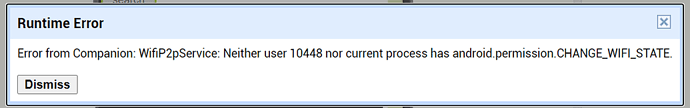You receive multiple files and you can join them.
So i put "merge file" after all file received ?example on "when_dataReceived"?and how to get notification if the file we sent has been sent? Thank you
There is a block (Sent data) with block of length of bytes that had been sent.
Thank you 
Hi, great extension but I was thinking. Is it possible to use it to send control info from one phone over wifi to another that send to an arduino over serial or Bluetooth.
Hi Guys, I am new to MIT AppInventor and running the examples on the thread but I get the following errors !
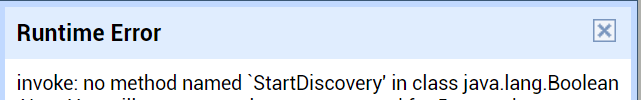
Location services are enabled for the companion app. How did you guys get it going ?
Any Help would be appreciated
Hi, it seems that you are testing in companion, try with APK instead.
Hi B.G, I managed to get it to connect between two android phones. Seems stable enough. Although the explanation on how the Rx of Text needs a better explanation. Took me a while to work out a combination that works. Can you expose a method to provide Host Name and Address ? I am happy to test for you if needed, I can publish my example project once finished for others to better understand how it is meant to be used. But the Receiving of data needs better description.
Let me know if you want my help to mature this extension ?
WifiP2PExampleV1.aia (41.7 KB)
Here is my example.
For this example follow these steps:
- Build as apk, do not use companion.
- Give app location permission in android phone
- Connection is only required from one phone, the second will prompt for acceptance of connection.
- S Button- initiates the search. Then select other phone from the list.
- D button - disconnects connection
- Tx Button - sends a string to the other peer.
- 2nd Button right of "Tx button" changes ID from 1 to 2, so that the string sent is unique. Set phone 1 to 1, phone 2 to 2.
- Rx button is redundant - was using it for testing. Timer does the receipt of text.
Enjoy !
Hi, while receiving data, the extension provides a block that shows the available bytes pending to be received. It can be a file, regular bytes (text). You connect it to the ReceiveBytes block then you can receive text or file.
When sharing files, buffer (or maximum bytes it can send at one time) will be around 700 KB for a modern device. You will receive parts of files split into different files. Later you can merge the bytes to create a original thing using the merge feature.
Hi
For me, WiFiTransfer1 is NOT running properly; (.DeviceAvailable is not returning a result unless both smartphones are sending the same request)
WiFiCalling1 does the job.
thanks
very good extension. will use it 
By the way...
How are you debugging applications that communicate via wifi ?
++
Hi.
Can everybody help me to know why I can not find other device when start discovery?
Other device's Wi-Fi enable is enough or Hotspot On is needed ?
thanks.
will they merge two videos
Yes it will be merged.
Greetings,
Does that extension allow to connect more than one device at the same time
Dear all,
I'm using two pads connected each other via WiFi dirdect by using @Kumaraswamy extension (great job indeed!), WiFiCalling.
It works, more or less: in other words, once connected the two pads (both Lenovo M8, but Android 9 on the first, Android 11 on the second) everything works fine for hours, the two pads are exchanging data with no troubles. The only problem is the connection procedure. It seems that I cannot find a repetitive sequence to get the connection "at the first time". It seems somewhat random.
Let's assume that Android 9 is Tablet #1, the primary, while Android 11 is Tablet #2, the secondary. Whichever I start first to search the available devices, sometimes none of two is capable to find the other, more often is Pad #1, the primary, that is not capable to find the secondary, while on the contrary it seems that the Secondary is more capable to find the Primary (which remains un-capable to find the Secondary). I've checked for the same configuration of both pads (i.e. settings of the WiFi channels at system settings).
On both pads I've set localization, BT and Nearby to ON (at least for sure it must be done on Android 11).
An additional help, I need, is : since I shall connect always the same pads together, I don't need to create a visual-list of available devices, among which select a device, but I would rather need to set always the same devices names.
That is: once started the app, the Primary shall connect always (and only) the Secondary, while the Secondary shall connect the Primary, without the need for the user to select within a list.
Since the extension requires a list.index to connect the related Name, I've tried to create a list from a srting, containing only the name of the pad to connect, and I've tried to force the index to "1" but it doesn't work, since it rises runtime error of index ="0".
Sorry having been so verbose !
Any hint is much appreciated.
Cheers, Ugo.
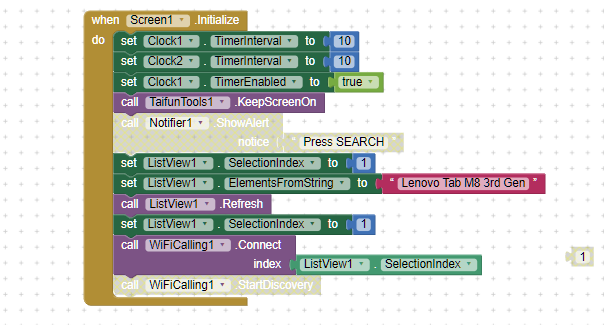
Hello, before you could call the Connect block, you have to first make sure you call the block which searches for the devices first, only when you get them, you are eligible to call the Connect block.
Hello @Kumaraswamy,
thanks a lot for your answer. I was out and I read it only now.
I will investigate a bit more if I can make the connection "automatic" as much as possible, since the to pads are installed on a race (rally) car and if their interconnection is lost (hopefully never, but in the case...), it shall be recovered easily by the co-driver with just a hit on a button or, even better, completely automatic.
I will let you know if I succeed.
Best, Ugo.