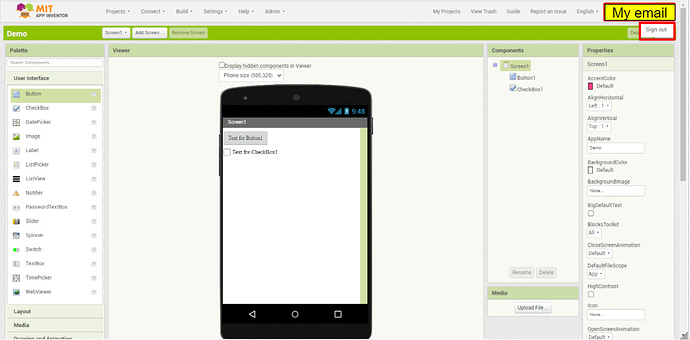now there is some time that when you open ai2.appinventor.mit.edu, it won't go to the select an account from google, it atomaticaly goes to the chrome account plz help
Welcome,
That happens because your browser has saved the Google account you use to log in. The simplest way is to log out.
-
Click on your email at the right top corner.
-
Select 'Sign out'.
-
You are signed out. Then, sign in again.
3 Likes
thanks man!
This only happens when you have a single Google account signed in on that instance of Browser. Adding more will prompt the Google sign-in page every time you create a brand-new session.
1 Like