Why the default blocks or blocks in new extensions are made in different color codes? What an user has to learn from these color code differences?
Show an example, I think colors have to be the same , there is a rule
you probably have seen screenshots of blocks of an App Inventor distribution like Kodular or Niotron
Taifun
I mean, why cetain blocks in block editor are in yellow color, and others in blue color and others in green color etc?
If we open any extension, we can see list of blocks, right;
- What is the name/meaning for 'Yellow color. blocks?
- What is the name/meaning for 'Green color. blocks? etc.
I wish to hear the explanation. Probably, the words will be like this events, event handler etc. Which color blocks are events/event handler etc.?
Because the colors represent different types of activity and coding types consistent with the App Inventor 2 Block language scheme.
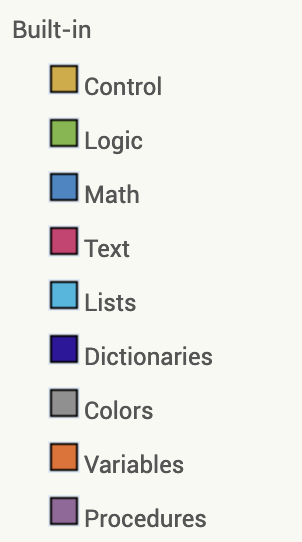
The colors follow the language architecture Understanding an App's Architecture
How about colors of extension's blocks? What are those colors represent. For example, let us consider the blocks of player extension. How do we call those blocks based on the colors?
methods = purple
events = beige
properties = green
This topic was automatically closed 7 days after the last reply. New replies are no longer allowed.