When I try to send the DISPLAYTEXT command to the client, it does not work or it freezes.
hi
Also ignore the random unused blocksWhen I try to send the DISPLAYTEXT command to the client, it does not work or it freezes.
hi
Also ignore the random unused blocksYour Bluetooth App is best tested as an APK but you shouldn't have "random unused blocks". Use them or delete them. It is hard to follow your code, in most cases you have removed the component identifier. See: ProfessorCad: Tips & Tricks
BluetoothBytesAvailableToReceive - this Block is like a flag, it is just used to signal availability. This is how to collect all available bytes:
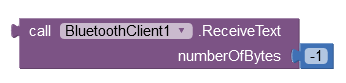
Depending on your version of Android, You need Permissions:
For Android versions prior to 12 we are required to declare BLUETOOTH and BLUETOOTH_ADMIN permissions, but on Android 12+ we need BLUETOOTH_SCAN + BLUETOOTH_CONNECT permissions for clients and BLUETOOTH_ADVERTISE permission for the server component.
Also, A little unrelated, but I'm testing my app on a blackberry phone (the android one, my other blackberry 10 phone broke)
oh no I wonder why my android 2.3.6 phone could not establish a secure connection
Edit 1: I have found a super secret companion app settings menu by pushing the physical menu button
Edit 2: Okay, an actual question: What is a rendezvous server (rendezvous.appinventor.mit.edu) and is there a http one without ssl that I could use or could I host one myself? Or will I have to customize the companion app?
worked just fine w/o permissions on android 2.3.6
Well, if you don't know what it is, why would you want to host one?
it seems to be the thing that appinventor companion connects to
The companion should work - oldest Android supported is 2.1. Blackberry not compatible with SSL?
You can at least test with an APK.
no just the companion cannot connect. I'm trying to use a pantech crossover running android 2.3.6 to connect but it does not like SSL at all and won't work.
Also can we make this conversation into another post?
And yes, the apk is working great! I am super happy to be able to develop apps compatible with an android 2.3 os
blackberry does have ssl (my old Blackberry 10 broke ![]() but I have an android one ) and it works like it should, but my older phone isn't
but I have an android one ) and it works like it should, but my older phone isn't
I can ask if the Companion can be tweaked to not use SSL on demand, but you are the only person out of our 1 million active Users this month that has this issue so it will never be high priority.
Reply from Evan:
While we might be technically able to do this, I don't think it is a good idea from a security perspective. Many of the older protocols have known vulnerabilities and unfortunately unsupported devices aren't updated to the newer protocols, but turning off the security entirely seems like an even worse proposition.
In this case, the USB connection option might be better since the browser will push the assets to the phone via a pipe set up using adb. This should get around the issue of the older device not supporting a new enough version of SSL.
A good point about using a USB connection instead.
It's an old pantech phone, and when I try to find the usb option on a chromebook, it does not show up. also if you can, is there a way to get the pantech p8000 usb drivers?
A Google search "pantech p8000 usb drivers" looks fruitful....
This topic was automatically closed 7 days after the last reply. New replies are no longer allowed.