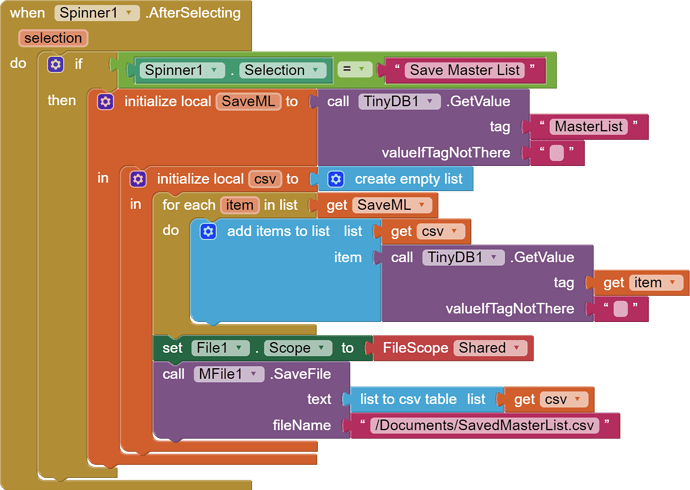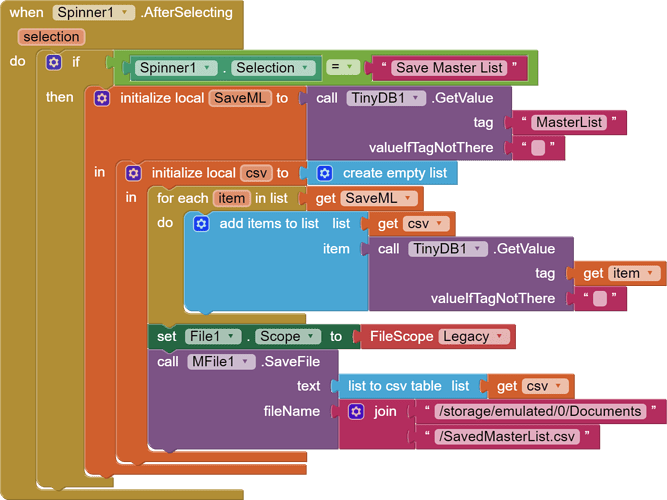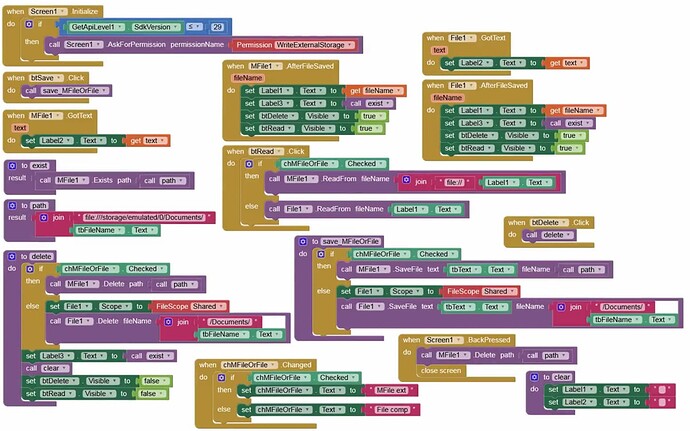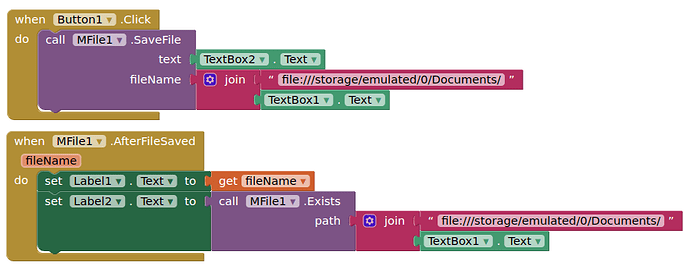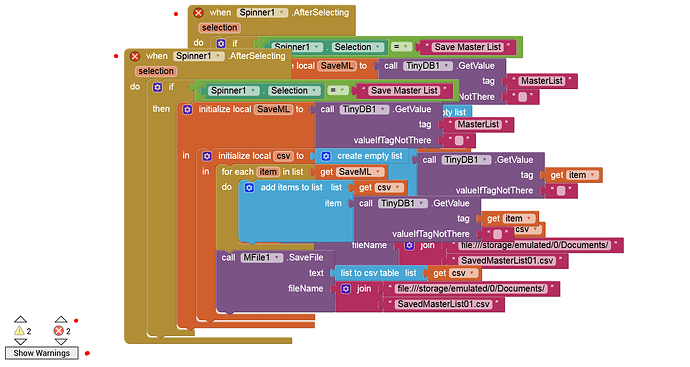I had already explained everything necessary in post #5.
Ok, I managed to find Ankes Mfile ext. but the same problem. I simply don't understand what I'm doing wrong.
p.s The instructions say that starting with a / that it will save to the SD card, but it doesn't.
hello
You may be having the same issue I had
if you download X-plore for android
Go to Android > Data > Your App > Files
This is where mines are being saved and when I added /Documents it was also under this folder
Android > Data > Your App > Files > Documents
deleted
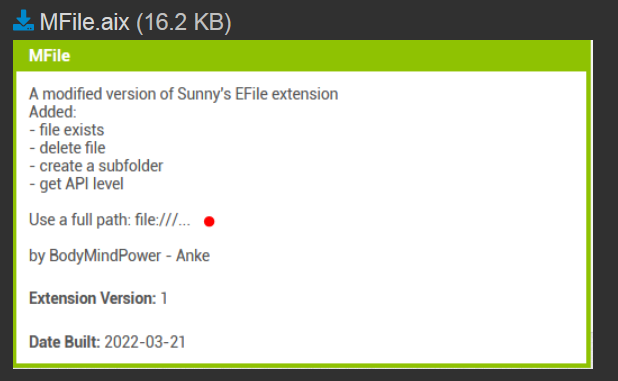
OK thanks for the tip. Does the full path look like....
/storage/emulated/0/Documents/SavedMasterList.csv
or
///SavedMasterList.csv
Sorry for the seemingly noob questions, but I really am trying. Just don't understand. That's all.
Tried the Legacy avenue, with full path, and still didn't work. Checked phone etc. and using samsung A13 with Android 12. It's got me totally baffled.
If you use the MFile extension there is no need to set DefaultFileScope = Legacy.
The required permissions are declared in the Manifest as it should. Only on Android < 11 you have to ask for WRITE permission.
And as explained in the description of the extension you must use a full path (like: file:///storage/emulated/0/Documents/...csv).
Now I am following instructions, got it working on Android 13 companion
Screen default file scope set to App.

And no storage permissions should be requested on Android 11+ with the compiled app (APK, AAB).
Changed filescope to App. Rest stayed the same as previous graphic. There must be something wrong with my blocks, 'cos it's just not saving. Just about had enough.
If you tested with Companion beforehand, you must change the file name, because the compiled app is another app, that cannot overwrite the file created by the Companion app. So change the fileName to "MasterList_1.csv" and try again (without testing with Companion before).
The easiest way is to append a timestamp to the filename. This eliminates the problems on Android 11+.
I've said it often enough, I'm anything but a fan of Google's restrictions.
This patronizing definitively needs to stop and it will.
Well I've tried everthing you've suggested. I reckon i must have made a mistake some where. I really do thank you for your help. As a last resort, would it be ok to upload an aia of my project for you to have a look at? It's not very large.
Do it. And post all (relevant) blocks as well.
Please check your blocks beforehand and post a simple test aia.