Now I have this problem
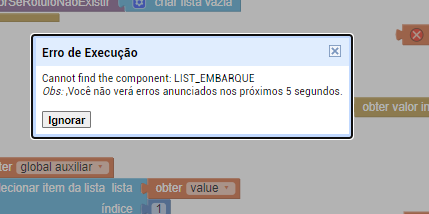
Now I have this problem
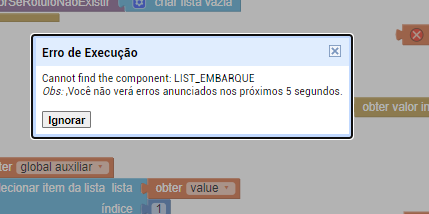
It sounds like you want to save the entire list to a single tag and then retrieve it.
It would be more efficient if you saved the order_numero as a tag and empresa,entrega as a list in valueToStore.

Also, don't you think that csv text from list block would be the best ?
It would rather store it as string, so no problems at all.
no such thing.....
Ya but there actually is something like this.
I didn't open http://ai2.appinventor.mit.edu since two days, so I forgot the exact name.
It would be list to csv row then.
but I would like to store the list value with text. That's why I didn't do the way above that you did
when i put the list to csv line it doesn't show what i wrote
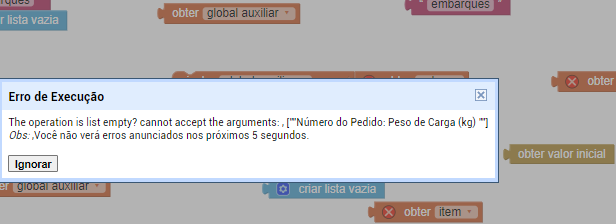
This compenents have in my app

What do you get if you change the ListView to a Legenda
LegendaX.Texto: auxiliar
Hello Karoline
Is LIST_EMBARQUE on the same screen as FirebaseDB1 ReceiveValue?
Edit: Hmm - I'm sure it is  Can you upload your Project file (.aia) for a Power User to examine? There might be some form of corruption.
Can you upload your Project file (.aia) for a Power User to examine? There might be some form of corruption.
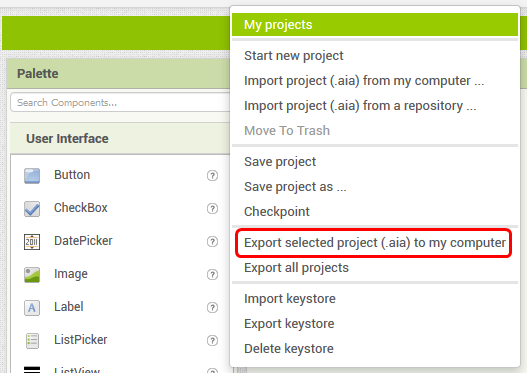
Hi Karoline
Some issues in your code asides from the problem you have reported. The way you are opening Screens (in Screen 3 for Example) makes additional copies of Screens that are already in memory - which could crash the App. For example:
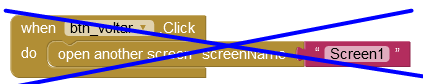
Use this method, User is returned to the Screen that opened the current Screen. In this case, Screen1 opened Screen3, so 'close screen' will return the User to Screen1.
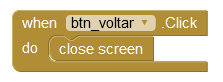
Well, actually the way Screens are being inadvertently duplicated could be the cause of the issue. 
Try this version:
FRETE2_1.aia (52.9 KB)
Also:
Your images need to be optimised for Android. See my website:
ProfessorCad: Tips & Tricks
You have many Screens - try to reduce the number of Screens to make the App run more efficiently. The approximate maximum number of Screens is 10. Your Project currently has 12  If you absolutely must have so many Screens, consider using virtual Screens instead.
If you absolutely must have so many Screens, consider using virtual Screens instead.
When we define virtual screens, we use one 'real' App Inventor Screen (most often Screen1). Screen-sized Vertical Arrangements on it are displayed/hidden as required - they are the Virtual Screens. This is generally a better approach for multi-screen Apps, they share data without having to "pass" it between screens and it also reduces code duplication, making the App more efficient and the code easier to follow if you have to return to it at a later date.
So, instead of separate "houses", virtual screens are "rooms" of the same "house".
Hi Karoline, let us know how it's going (hopefully well!)
Good afternoon! sorry for the delay, I tested your file but I couldn't show the listview yet. it was really crashing my app and your project helped a lot