![]()
How do you get the line under the textboxes like the image shown above. When I place a textbox I don't get that line.
Have you set the background color of the textbox to transparent?
have you changed your app theme in ai2?
if not, follow this step 


First, click you screen
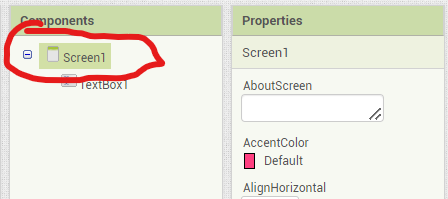
Second, scroll down and change your app theme by set to device default
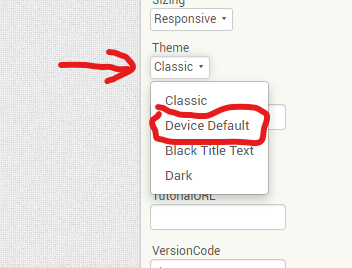
If the background color of the Textbox is set to white, there is no line regardless of Theme.
(The background color of the Textbox should be set to Default.)
I know that ![]()
I think, he want the line looks like this
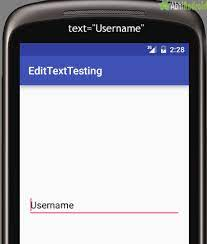
not like this

Yeah like that
How do you do that?
Thank you so much it worked!
That's my pleasure, If you feel my post is beneficial please click the solved button on my post, so other people with the same problem can be helped by the topic you created.
Thank you and good luck 
This topic was automatically closed 7 days after the last reply. New replies are no longer allowed.