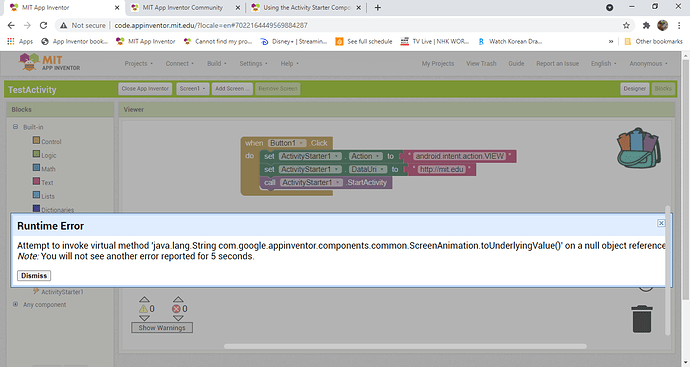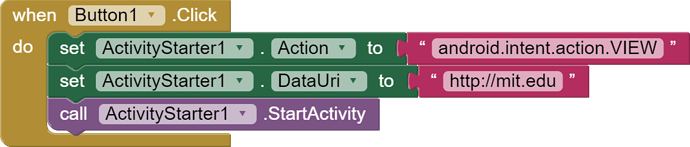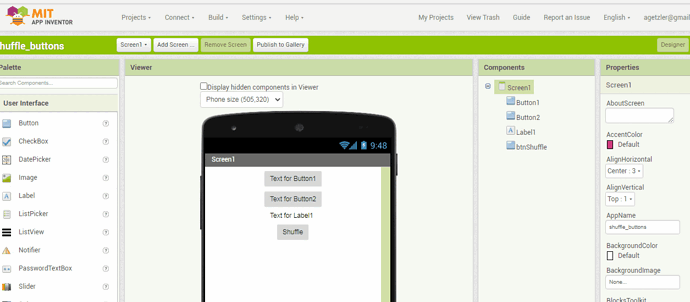According to
http://ai2.appinventor.mit.edu/reference/components/connectivity.html#ActivityStarter
- Opening a browser to a specified web page. Assuming the page you want to go to is “www.facebook.com” (feel free to substitute your own choice), set the properties to:
Action:android.intent.action.VIEWDataUri:http://www.facebook.com
your fuzzy blocks image looks okay.
Maybe if you download the blocks directly we could see something.
Please download and post each of those event block(s)/procedures here ...
(sample video)
For me, this block works and does not cause an error. Therefore, put here the aia project where this error occurs. Judging by the content of the error, it is not related to this block. Make sure you are using the latest version of companion.
Your code works fine on an Android 8.1 tablet.
It triggers an error message ( Data connectivity problem. A secure connection could not be established. ) when using the emulator. https://mit.edu does not work in the emulator either.
Are you using the emulator? Are you using an Android or ios Companion?
I am using Companion version 2.60t3u.
Click Help, then Companion Information. Scan the code to download the appropriate version of the companion. Only uninstall the one you have installed. Or you can download directly from the play store.
Hi, I downloaded from PlayStore Companion version 2.60 and there is no more error message and the blocks work fine. I got the version 2.60t3u as I was using the test version of MIT app so that I can build an App Bundle in order to create an app in Playstore.
Many thanks for your help. Btw, how do I build an aia file of the project?
Click "Project" in menu, and next click "Export selected project (aia) to my computer."
You should use the correct version of the companion app, which is different for each server. . test or production...
Btw. The correct version for the test server is now 2.60t6u...
And as you are using the code server according to your first screenshot, you should download the corresponding companion app for the code server...
Taifun
Many Thanks.
Your explanation with animation is really cool. Thank you.
Copy that and lots of thanks.