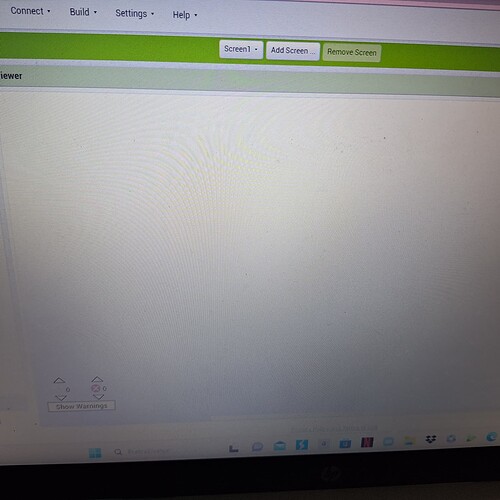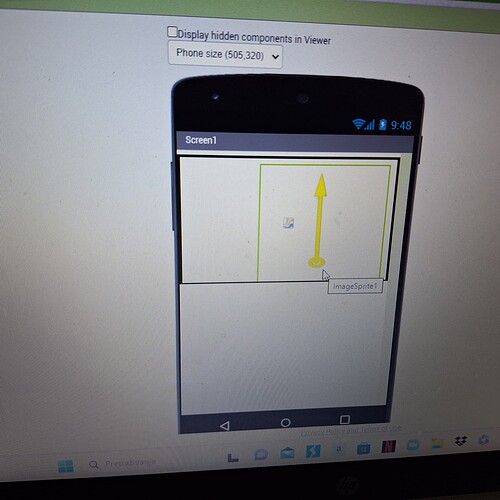Why am I able to import a picture with no background via canvas---> imagesprite even though I deleted all the codes, blocks and extensions that were needed to do it?
Is it possible that the new mit app inventor enables you to import image with no background without doing that extensions, html file and codes, since I accidently deleted blocks and it still was able to import it
If your image already has no background, then yes.
If you need to remove the background from your image, then you could try this:
Hi, so I did everything that the post said(html file, those extensions and blocks and it worked and later on everything except the first 2 blocks were gone and I was still able to import files that I previously got rid of their background.
![]()
![]()
I do not understand your issue ?
I am curious whether it is actually possible to attach photos that had background previously without those steps?
What, the original photo with a background ?
Yeah
You have saved it somewhere ? And you would have a path to the file from running the remove background procedures.
On my pc yes
The files should be on your device / with your app ?
I don't understand
Lets try this way. I deleted all the projects ajd made a new one. I was able to remove photo background and import that photo
If you are testing with companion, the "old" photo will still be in your companion ASD, or Shared Storage on the device.
You should clear your companion ASD or Shared Storage of "old" photos before starting again.
No, I tested it with mit app inventor, on designer mode
How did you then test your app? By compiling to an apk ?
Well, at first I just saw it in designer mode in mit app inventor that the picture was without background, and later on by using ai2 companion
So as you can see, there are no blocks here since I started new project and I was still able to import this arrow which originally had a background but I used removebg to remove it. Can you help me out why I still can import it without background
Show your blocks or designer properties. Where is the image file located ?
It is located on my pc