so , trying companion. i had to remove ActivityLifecycle. then it showed. still did not show if built. Tried a build on a Huawei P30 pro and showed.
How do you upload a build on here?
so , trying companion. i had to remove ActivityLifecycle. then it showed. still did not show if built. Tried a build on a Huawei P30 pro and showed.
How do you upload a build on here?
Upload your aia here:
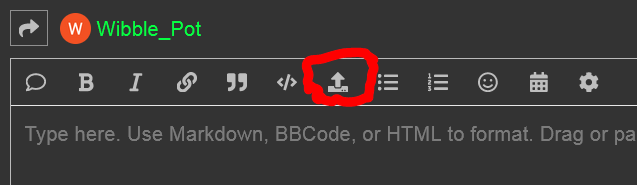
ah, redid it. I had the latest
I need more details about your device/testing environment.
I tried this on Android 15, and I do not see a white screen.
Are you testing with the companion? Itoo do not work with companion.
do ITOO work when the blocks are disabled? In the companion it worked and built it worked on the Huawei P30 pro Android 16. It was just the Samsung that it did not work on. I even uninstalled it, deleted the download then did a build
Yes, the application worked with the blocks disabled.
Might be something specific about that Samsung model. What Android version is your Samsung?
android 12
So, I gave up on that version and rewrote the app and called it "Wibble". Seems fine apart from it does not respond to a returned text. (NOTE Itoo is there though not started to use it to set foreground services, that's next step ![]() )
)
Means, it does not respond to a received message? To do this, you have to add some blocks in event MessageReceived AND your app must be up and running while receiving the message.
To do something after receiving a message while your app is NOT up and running you might be interested in my paid sms receiver extension
Taifun
I kept the time short for this so the app was always open and showing. Not sure what you mean by "add some blocks in event MessageReceived". I have a MessageReceived block.
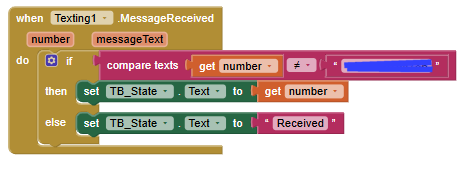
NOTE. Checked app in settings and it says that SMS and notifications are allowed.
What do you want to happen after receiving a message?
Taifun
For the moment change the textbox with either "Received" or the value number "1234567"
Try to set ReceivingEnabled to Always in event Screen1.Initialize
Which Android device and Android version are you using for your tests?
Did you test this after building the app using the apk file?
Taifun
Changed it to this. Still di not do it. It is built (APK) not using the companion. Samsung A53 Android 12
The attached example project works fine for me on Samsung Galaxy A54 running Android 16
Build the app and test it using the apk file.
it asks automatically for post notification and receive sms permission while starting the app.
Keep the app open and use another device to send a sms to your phone number.

receiving.aia (1.9 KB)
Taifun