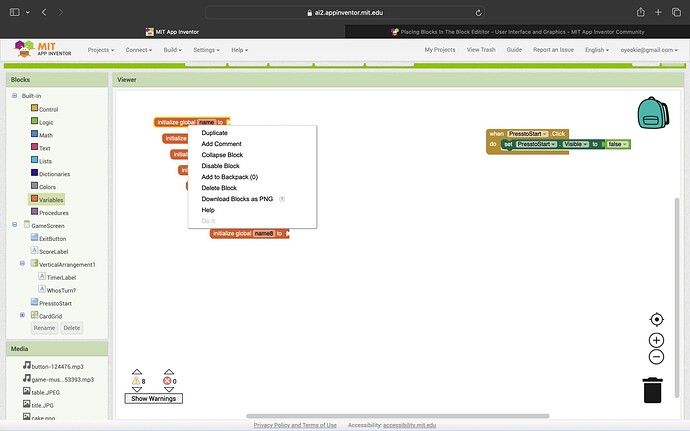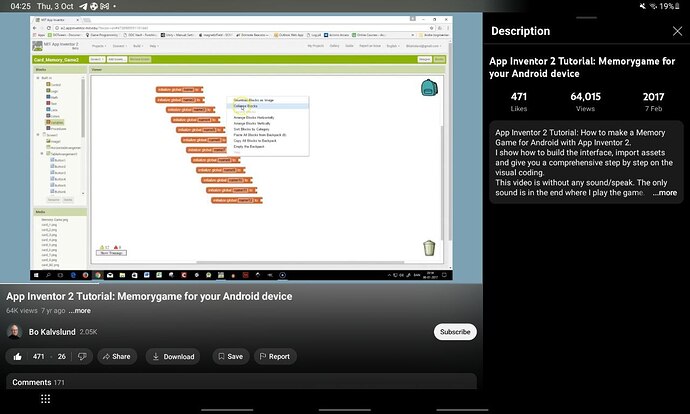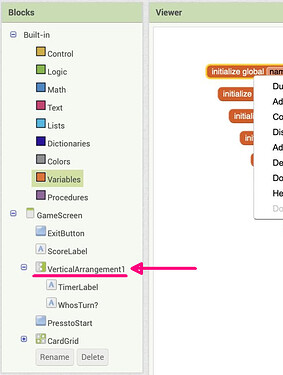i saw a tutorial on youtube and they have this feature, but its not there when i look at mine
Set your Blocks Toolkit to Default in Project Properties ?
When you right click, click on a blank space to get more options.
2 Likes
In your Block Editing Screen, so that you can change some property, it is here »
On the Designer Screen, it is inside the drawer [Layout]
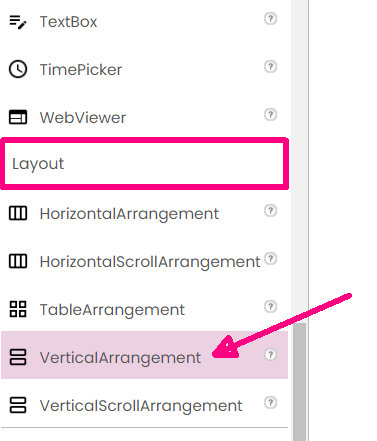
![]()
Lito
@>-->---
Thank you!!! I clicked on the block instead, when i am supposed to click on the blank space.
1 Like
This topic was automatically closed 7 days after the last reply. New replies are no longer allowed.