When I take a photo with the component Camera, I can see it on the screen, but where the file been stored in phone?
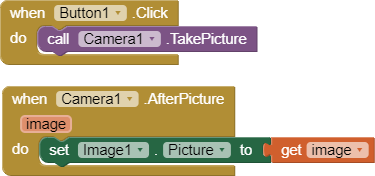
Thanks
When I take a photo with the component Camera, I can see it on the screen, but where the file been stored in phone?
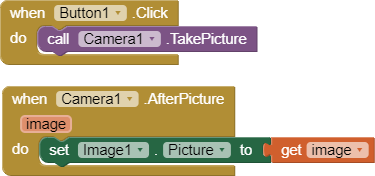
Thanks
file:///storage/emulated/0/Android/data/edu.mit.appinventor.aicompanion3/files/Pictures/app_inventor_1633599847782.jpg
On Android 11 you can no longer see this folder (ASD including subfolder) on your device.
But you can move / copy the image from the ASD to one of the Shared folders, like
/Download/Documents/Pictures/DCIMthanks, I will try!
Is it in some way related to the value of "DefaultFileScope" in the Screen Properties? now I have chosen the value "Legacy" in order to not have the error "WRITE_EXTERNAL_STORAGE" ...
thanks a lot. everything is allright now!
This topic was automatically closed 7 days after the last reply. New replies are no longer allowed.