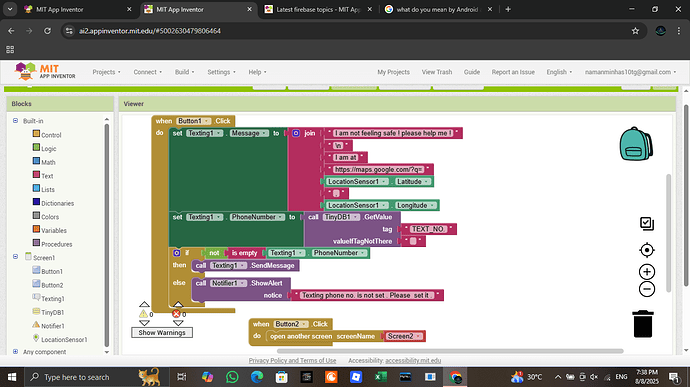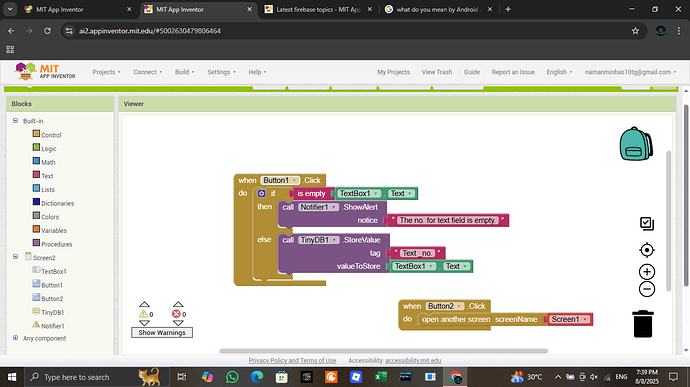TinyDB tags are case sensitive, so Text_no does not equal TEXT_NO.
I usually avoid this kind of error by init global TEXT_NO_TAG to 'TEXT_NO' and use the global variable thereafter.
You can't mess up a global variable name (though you can still choose the wrong one if you don't name them well.
P.S. I see that you have two Click events for Button1, so you must be working in different screens.
Are they by different people?
For such a tiny amount of code, you could name the buttons accordingly (btnHelp and btnSave) and use Designer Copy/paste to combine them in one screen. Use stacked Vertical Arrangements, one visible at a time, to simulate screens. This lets you share global variables with official tag names too.
- Double-check your TinyDB tags:
- Make sure both saving and retrieving operations use exactly the same string—matching in spelling, case, and punctuation.
- Review your layout and events:
- If you’re using multiple screens, consider merging them into one and using layout containers (like VerticalArrangement) to simulate screen transitions.
- Rename your buttons meaningfully (
btnSave,btnHelp) to avoid confusion when wiring up events.