Hi I have created an app which works with the database(the database is the main thing). However, when I am creating tags in the clouddb they are not appearing in the tag list(I have created a list view and set the elements from string to the value of the tag list). Because of this, I switched to firebase DB.But the problem is that when I try the main function in my app, it crashes(It closes for no reason). Can anyone give an immediate solution Please
We can't give you a solution based on next-to-no information Sai.
We need to see your Blocks.
I fixed the clouddb problem but my crashing problem needs help i will be sharing my aia file shortly
Please tell me what is causing the crash
OK, I have 20 minutes to spare, I will take a look.
What are you doing with the App at the moment it crashes?
Thank you so much!!! Also please take a look at the login page.
It crashes whenever i am switching screens
I tried other methods here and in the internet but they were not fruitful
Is true to say the App does not crash going from Screen1 to any other Screen? The CloudDB! GotValue block is very meaty.
I don't understand properly
The app mostly crashes from Screen1 to Service screen and ScreenFam
Ok found the issue. You cannot use "open another screen" to go back to a Screen:
ScreenFam
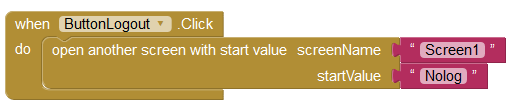
This will open an additional Screen1
Solution: Pass the data back to Screen1 via TinyDB.
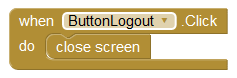
This will take the User back to the original Screen1
Thank you So much I will be forever Indebted to you
Same solution for ServiceScreen
Need to have something for ScreenCare - totally blank screens are actually a process issue too
You can also pass the info like this (instead of TinyDB):
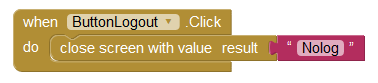
However, instead of sending and checking for "Nolog" in Screen1, how about using True or False? Much cleaner.
It worked for Sevice Screen but the app crashed at ScreenFam
ScreenFam
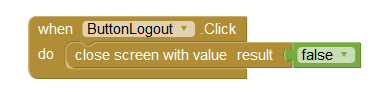
Screen1
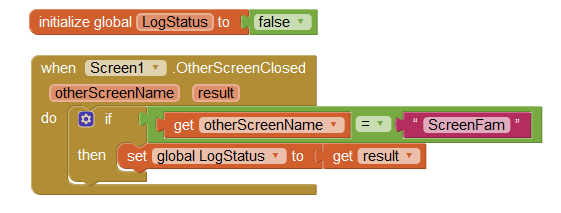
Also, unattached blocks are not good:
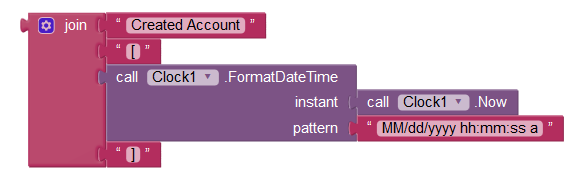
Delete this Block:
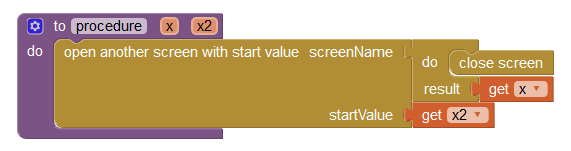
Note, never name a Procedure "procedure", it will crash the App.
Oh Maybe that's what's caused the problem