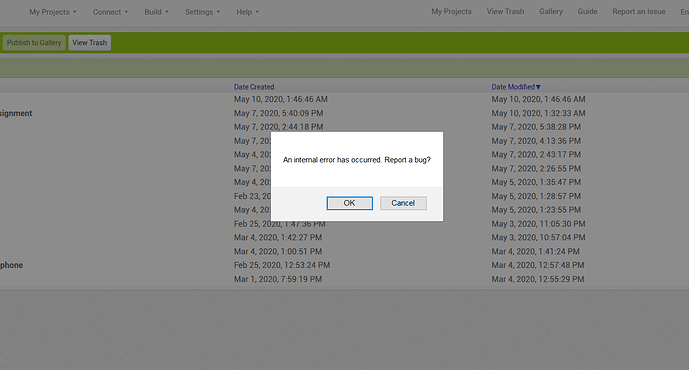For the last few hours whenever I try to enter into the environment this error message is showing and nothing works. What to do in this case?
-
Try MIT App Inventor with autoload=false to just get the project list and avoid whatever project won’t load.
-
Try Code at App Inventor to see if the code server will connect.
-
Try a different browser
Thanks, I tried them all. Still it’s stuck.
it is stuck on that project, but now you are again able to choose another project---
concerning the corrupt project, just import your latest backup and restart from there
see also MIT App Inventor 2 Tips – TWO DOG APPS
Taifun
Trying to push the limits! Snippets, Tutorials and Extensions from Pura Vida Apps by ![]() Taifun.
Taifun.
It got fixed on its own. Thank you. 
The problem persists again. I didn’t take a backup of the app. Is there a solution to this? -_-
@Jsbadhon With your permission we can access your account to try and determine what is causing the error.
Yes sure, sir. But I think any data won’t be lost,right? I am badly in need of the “Formalin Detector” app I created months ago for my final year project.
@Jsbadhon I just loaded your project without issue using Chrome. To eliminate the possibility of it being specific to your platform, which operating system and browser are you using?
@ewpatton Yes sir. I also accessed without any issue from my friends laptop. But the issue is with my own laptop. (Which I used for MIT app inventor for the last several months.) I am using windows 10 and firefox. I can’t access from my laptop using chrome too.
Do you have any browser extensions or plugins that might be interfering with the page? You may want to try using your browser’s private browsing mode (incognito mode) to see if you can make headway if its something particular to your machine.
Sir, many thanks for looking into this. As I said I’ve been using MIT App Inventor for the last 4/5 months without any issue. And during this time I haven’t made any change (Like adding or removing any extension) to my browser. And this error issue started 4/5 days ago. Sometimes it got fixed on its own but not for very long.
Sir, right now it (The IDE) is working properly again but I don’t know after when it will start being problematic again. 
Have you checked your Internet speed lately? This problem could be an issue of limited bandwidth, either to a shared WIFI connection or a general Internet system wide slow down where you live.
Check it now while your app loads properly and note your speed. If the error starts again, check the speed and compare it to what you notice when the app behaves.
Regards,
Steve
you might want to start backing up your work from now on...
see again MIT App Inventor 2 Tips – TWO DOG APPS
Taifun