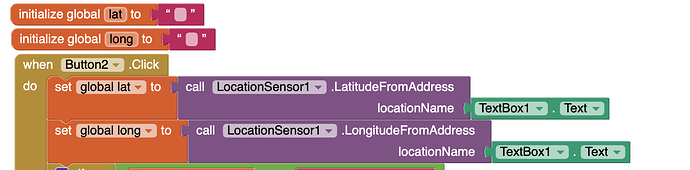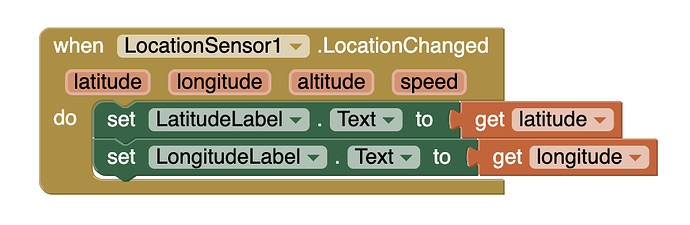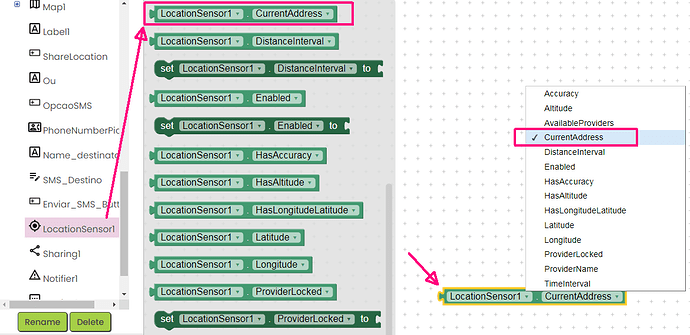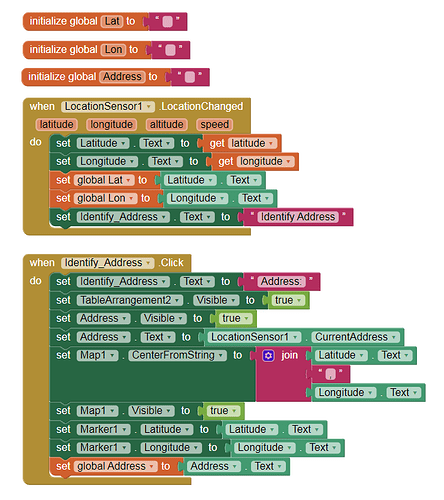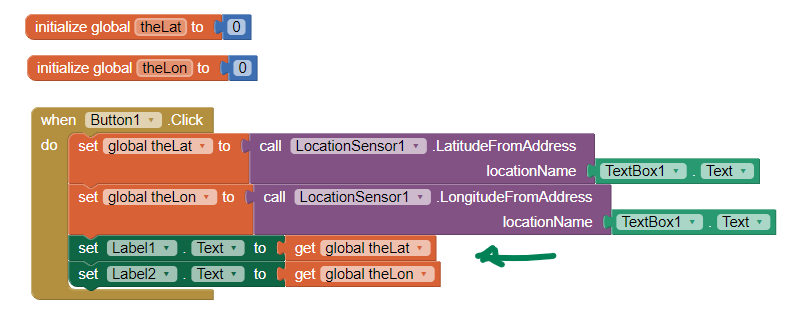It says couldn't find latitude and longitude from enter information, error code 200 and 201.
Try this to you understand how works...
The sensor serves to identify the Latitude and Longitude coordinates of the device and eventually informs the address of this. Not the other way around.
To identify the coordinates of an informed address does not need a sensor but the use of map resources.
Lito
@>-->---
Try this project, which combines the use of Location Sensor with the address identification in full and also on a Map »
Precise_Location_Enhanced_copy.aia (11.4 KB)
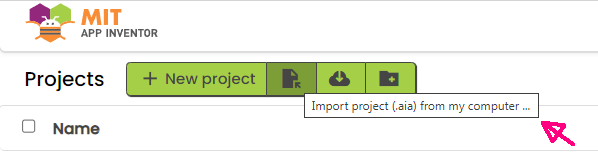
Lito
@>-->---
This post explains what is happening and what you need to do to do geocoding using those blocks.
What should you enter in the text box?
A street address.
This code will provide geocoordinates in the two labels
but only if you use a real Android device to test. You cannot use an emulator.
Try this