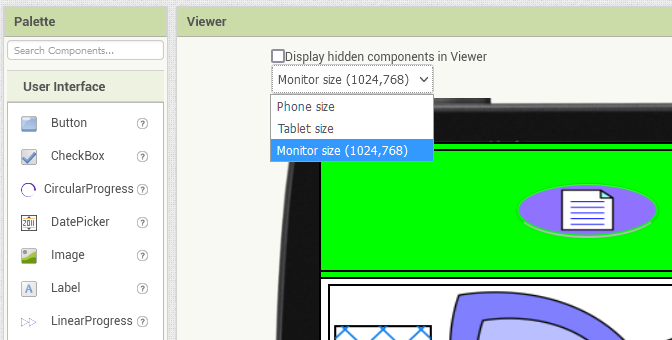Greetings, All
This is so very frustrating and there must be a better way to work in the designer besides saving a dozen backup copies every hour, one after another so I do not mess up.
There is very little in the way of an "oops" factor when working with blocks but that is not the case in the designer. Too many times, I have dragged an image or label into an arrangement only to have it disappear from the work screen. When this happens, there is no indicator of where the dragged item went or where it is. Certainly, with so many IDEs out there with a "go back" or "delete last entry," something similar must exist here and I just do not know about it. I would expect to be able to right-click at anytime and go back a step.
Can someone tell me how I can achieve a similar function when in the designer mode. Surely the program designers would not have left out such a simple, but important attribute. If there is no such function, it would be sweet if someone more experienced than I could write a "go Back" extension. It is on my wish list;).