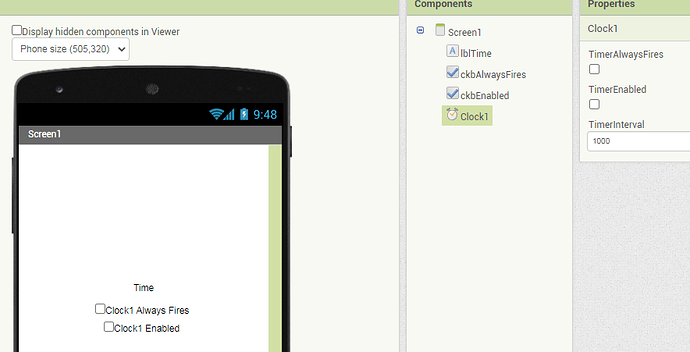What means TimerAlwaysFires? in the clock component. what that does exactly?
From the documentation:
Properties
TimerAlwaysFires
Will fire even when application is not showing on the screen if true
but don’t take this to mean that the timer will fire when the app is in the background / device asleep.
Always Fires true = metronome
Always Fires false = kitchen timer
(Edit: this is wrong. See below - ABG)
@AGB This is misleading .. The clock/timer will always fire (loop, metronome, ..) when the clock/timer is enabled and "when application is showing on the screen" independently if Set Clock.TimerAlwaysFires is set true or false.
http://ai2.appinventor.mit.edu/reference/components/sensors.html#Clock
Set Clock.TimerAlwaysFires controls the timer behavior, when the application is not showing on the screen.
To implement a one shot timer= kitchen timer one has to include a Set Clock.TimerEnabled=false in the Event Handler when Clock.Timer
I tested this.
You're Right!!
I don't understand how I could have misunderstood this for years.
Maybe I relied on the attribute name without bothering to read further.
Here's the proof I was wrong ...
(AI2 help:)
Properties
TimerAlwaysFires
Will fire even when application is not showing on the screen if true
TimerEnabled
Specifies whether the Timer event should run.
TimerInterval
Specifies the interval between subsequent Timer events.
Sample test app:
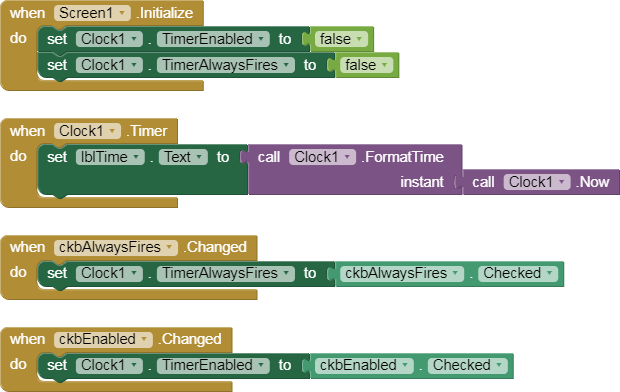 clock_always_fires_test.aia (2.2 KB)
clock_always_fires_test.aia (2.2 KB)
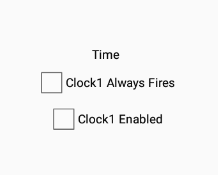
I should have had continued this thread ..