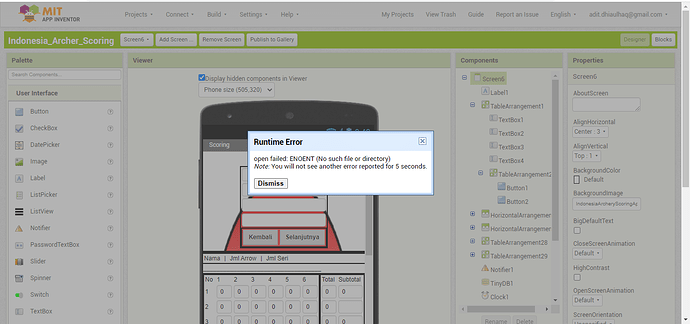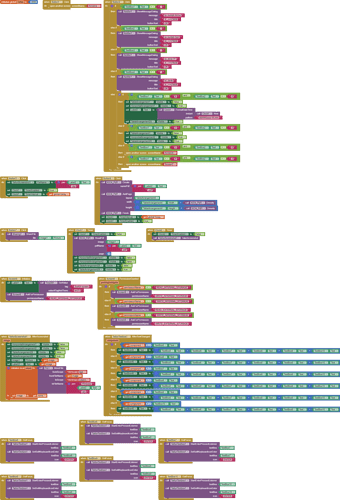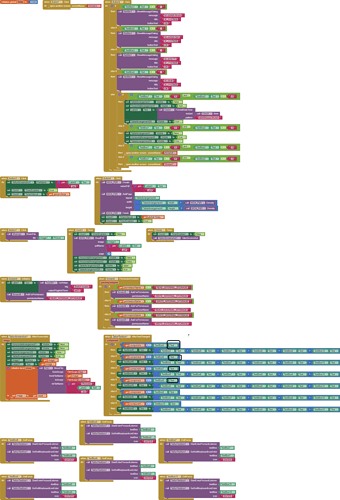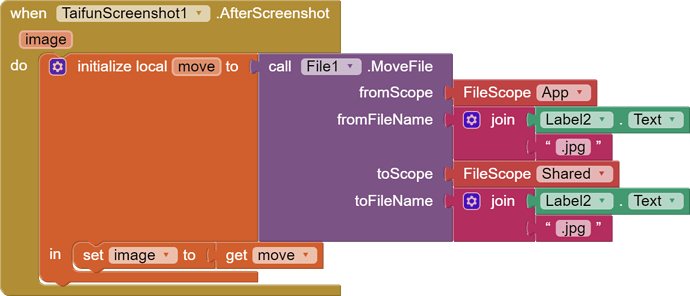what's this?
error extensions/mit?
- Move jpg
- An extensions
- Another
0 voters
but is the move jpg code is right or not?
hello please......
Move jpg code might not be correct or you may have a timing issue.
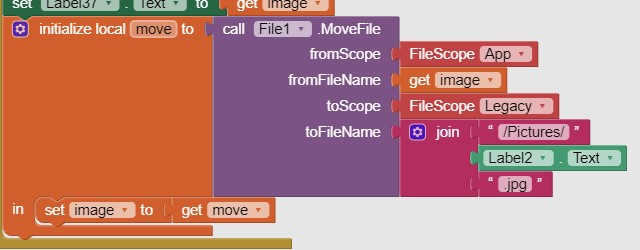
It is not possible to debug issues like this from a code snippet, especially when the developer uses so many extensions and the problem could be a timing issue. You as the developer can use the App Inventor debugging tools or an File app to determine whether /Pictures/Label2.text.png is ever created. Make sure you have a value in Label2.Text. 
The output of File1.MoveFile is a boolean (true/false), you cannot set an image to a boolean.
As @TIMAI2 has mentioned, File1.MoveFile returns a boolean value. Instead, use the evaluate and ignore result block. You'll also need to get rid of the variables, since you can't set the file path while moving the file as well; that will have to be done separately...
what about using a label to find out, what exactly is returned as image from the AfterScreenshot event?
is it a complete path to the ASD and the taken image? is it only the filename? depending on that you should set the fromFileName accordingly...
also for copying something to the shared storage the directory is missing... for example /Pictures or /Download
generally use Do it to debug your blocks, see also tip 4 here https://puravidaapps.com/learn.php
see also Live Development, Testing, and Debugging Tools
Taifun
Trying to push the limits! Snippets, Tutorials and Extensions from Pura Vida Apps by ![]() Taifun.
Taifun.
THIS TOPIC WAS CLOSED
Thanks for all person was helped me
Please provide a screenshot of the working solution
Thank you
Taifun
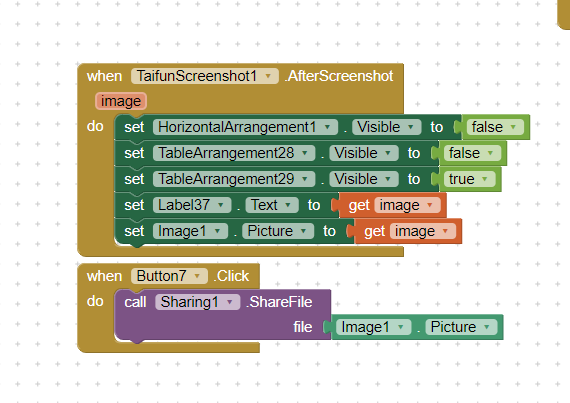
using share
This topic was automatically closed 7 days after the last reply. New replies are no longer allowed.