Should I get the same result from using webviewstring that I get from chrome console ?
In chrome console using "document.querySelector(".autocomplete-items")" gives me one result.
but
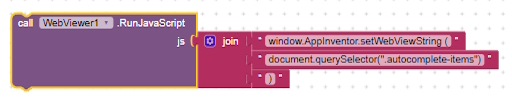
gives "undefined".
Shouldn't I get the same result ?
Should I get the same result from using webviewstring that I get from chrome console ?
In chrome console using "document.querySelector(".autocomplete-items")" gives me one result.
but
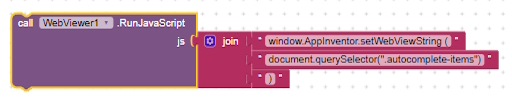
gives "undefined".
Shouldn't I get the same result ?
Without context it is difficult to advise...
You are querying elements that have a "class" autocomplete-items ?
Yes .autocomplete-items is the class ... and "document.querySelector(".autocomplete-items")"
works fine in chrome console.. I imagined that id get the same result with webviewstring.
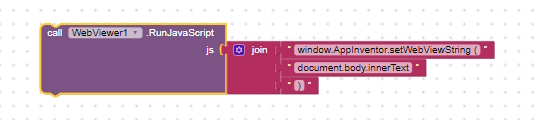
returns the innerText with webviewstring so everything is working fine just not the querySelector it seems.
I can't get it to work either, and not getting much luck out of classNames either....
maybe the query selector returns a list that can't be passed to webvievstring which needs a string
Good point, I suspected something similar but wanted confirmation from someone with greater understanding.
Ill keep tinkering.
Thanks for your time.
Queryselector returns an element, you need to get its innerText or inner HTML.
I have it working now:
blocks
This will return the id of the element with the class indicated
html
<!DOCTYPE html>
<html>
<meta name="viewport" content="width=device-width, initial-scale=1.0, maximum-scale=1.0, user-scalable=no">
<head>
<title>Classes</title>
<style>
.red {
color:red
}
.yellow {
color:yellow
</style>
</head>
<body>
<h4>Testing Classes</h4>
<p id="firstText" class="red">Hello World</p>
<p id="secondText" class="yellow">Greetings Earth</p>
</body>
</html>
By default querySelector should just return the first instance, therefore it is not in a list/object.
Now to look at multiple returns...
Use querySelectorAll, which generates an html collection object (returns undefined by itself)
blocks
html
<!DOCTYPE html>
<html>
<meta name="viewport" content="width=device-width, initial-scale=1.0, maximum-scale=1.0, user-scalable=no">
<head>
<title>Classes</title>
<style>
.red {
color:red
}
.yellow {
color:yellow
</style>
</head>
<body>
<h4>Testing Classes</h4>
<p id="firstText" class="red">Hello World</p>
<p id="secondText" class="yellow">Greetings Earth</p>
<p id="thirdText" class="red">Bienvenue</p>
</body>
</html>
Can I return the innerHTML of a class ?
Not the class, but the element that has the class.
ok, I struggle to get my head around how HTML is structured but that might be worth a try, what's the correct syntax for it ?
The whole of the outerHTML is lots of text to sort and split so anything that might give a better starting point would be a benefit.
In my example above replace .id with either .innerHTML or .textContent or .innerText
That does cut out a lot of the background text.
Thanks
// select all elements with the class name "example"
var elements = document.getElementsByClassName("example");
let string="";
// Get the innerHTML of each selected element
for (var i = 0; i < elements.length; i++) {
string=string+elements[i].innerHTML +",":
};
alert(string);