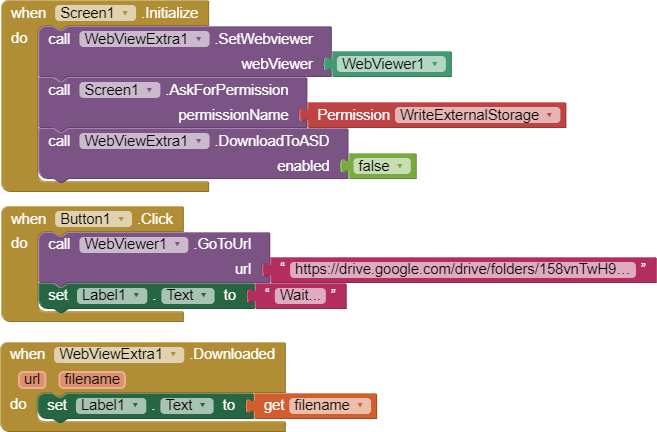Tony1
July 17, 2024, 9:06am
1
Hello everyone and congratulations on this extension...
I download a folder containing images from Google Drive...
first question:
second question:
Tony1
July 17, 2024, 12:12pm
3
TIMAI2
July 17, 2024, 12:42pm
4
That is an open URL not a download url
1 Like
Tony1
July 17, 2024, 12:57pm
5
Ok
Tony1
July 17, 2024, 2:03pm
7
yes I saw... but it's about a single file, not a folder...
"https://drive.google.com/uc?export=download&id=11TtugOgyhaJ59bP1hKjOgfsdwyPAzfNA "
while this is the link to the folder
https://drive.google.com/drive/folders/158vnTwH9tV_OD2hCmBSxlL0wF50je2cE?usp=sharing
how should it be modified for download?
Ah, I see.
TIMAI2
July 17, 2024, 5:11pm
9
Given you are using the browser/webviewer, why not use Google Drive directly, then you should be able to download a folder of files. You may need to sign in with your Google account first.
1 Like
TIMAI2
July 19, 2024, 2:21pm
10
@Tony1 have you made any progress here?