Respected Sir,
I have following block
I am trying to watch tv with full screen but the screen is like this
How to force webviewer for full screen.
Please
Respected Sir,
I have following block
I am trying to watch tv with full screen but the screen is like this
How to force webviewer for full screen.
Please
You would need to change the visibility of any other on screen components, and then remove the statusbar as well. You need to ensure you have a "way back" - you could use the Back" key for this.
Sir I have these blocks in SCREEN1
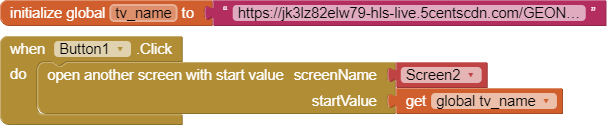
SCREEN2 has these blocks
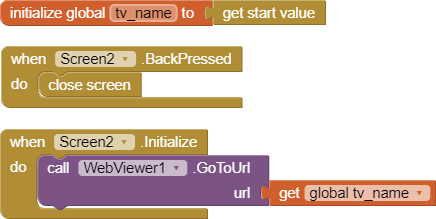
But when I click button from screen1 then screen2 appears but this message appears
What I am doing wrong?
Here is aia
My_Tv.aia (23.7 KB)
Please
Your url is returning "Not found"
But sir same url works fine in screen1 as I displayed in my first post.
Regards
Doesn't work in my computer browser....returns "Not found" as in your image
Doesn't work for me in a clean project on Screen1 either
Sir I have made some changes, the link is working now but still SCREEN IS NOT FULL.
here is aia
My_Tv (1).aia (24.4 KB)
Regards
Because you have not removed the screen title or the status bar.
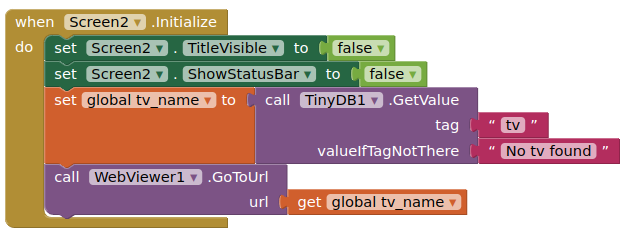
It maybe that the underlying html of the web page sets black borders around the video, so you will not achieve "full screen" whatever you do. (there may be a full screen url for the video feed?)
@Tariq_Mehmood make use of this free extension
WebView FullScreen Extension
Download - http://deephost.in/aix=84
CustomWebView do have similar feature, in case you were not aware.