With just this one change to your blocks, uploading/downloading appears to be working fine
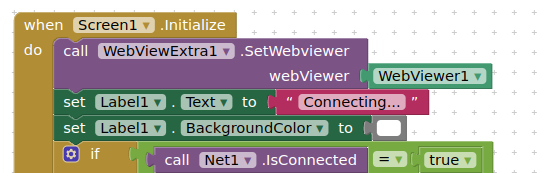
so add the WebViewExtra1.SetWebviewer block, and test...
With just this one change to your blocks, uploading/downloading appears to be working fine
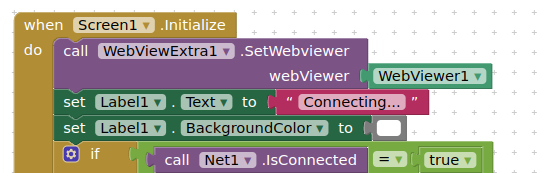
so add the WebViewExtra1.SetWebviewer block, and test...
Had another look at the wowonder site. It is not exactly cheap, is it? £120 for the basic plan...
Regardless, not sure why you need to provide an AI2 app just to connect to your site? Surely users could just go there directly with their mobile browser, or perhaps wowonder offers an option to simplify that process?
Yeah, They have other alternative bit it means more money. They have their own mobile native app as well, unfortunately, it is costly.
You have the extension, you just need to set the blocks as I have told you (twice). If that is too difficult for you, here is your revised app
PTCMINT_revised.aia (2.2 MB)
You could also resize that large image in your assets to reduce the size of your project, it really does not need to be that big, try at 400x500 pixels...
Items 2&3 are probably outside the scope of this extension
You could also look at CustomWebView, which has a wider range of features
I did nothing to that part
Could you check it?
They are your blocks, not the ones I suggested.
This topic was automatically closed 7 days after the last reply. New replies are no longer allowed.