Sure, I will send the picture of blocks tomorrow.. Here is already dark, and I don't have access to a laptop right now.
Thanks
That website is wowonder application....
Maybe someone could have solved it here since wowonder is a common application.
Never heard of it (wowonder), but looking at the docs it runs a proprietory php framework along with javascript, and offers several different storage solutions. What storage solution are you using?
Have you tested with a mobile browser, does that work for uploads ?
p.s. it is getting dark here too ![]()
Greetings, yes they have so many storage options to choose from but I have just opted to use my hosting disc stoarge space, maybe I will upgrade with time.
Being new to app inventor, I have failed to build this block, Not seeing the main block anywhere. the block having childfolders, scope and parent
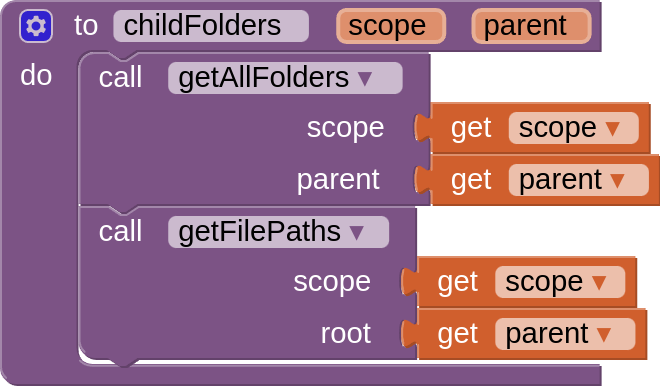
You need to follow the documentation for the webviewextra extension, and set the webviewer to the extension in the screen initialise event.
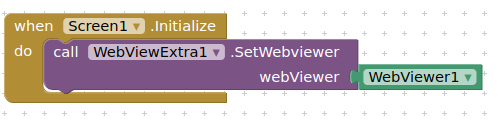
Don't worry about adding blocks for the advanced features at this stage
Can you create a test account to allow me to test your web app ?
![]()
Could there be anyway We can have only one account and colloaborate on task in app inventor?
It is unfortunate that I had login to app inventor with my google email, making it impossible to let you into my account. But if we can have one account where we can collaoborate on task, I would appreciate. thanks
If possible, could you send me a private email.
Post the aia (or send it via PM).
I mean setup a demo account on your social media app, then we can login and test. You can delete it later once we are done here.
With just this one change to your blocks, uploading/downloading appears to be working fine
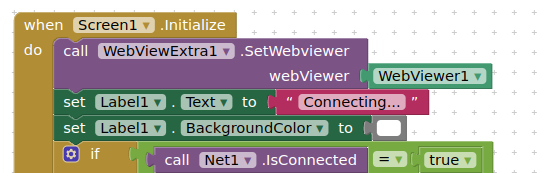
so add the WebViewExtra1.SetWebviewer block, and test...
Had another look at the wowonder site. It is not exactly cheap, is it? £120 for the basic plan...
Regardless, not sure why you need to provide an AI2 app just to connect to your site? Surely users could just go there directly with their mobile browser, or perhaps wowonder offers an option to simplify that process?
Yeah, They have other alternative bit it means more money. They have their own mobile native app as well, unfortunately, it is costly.
You have the extension, you just need to set the blocks as I have told you (twice). If that is too difficult for you, here is your revised app
PTCMINT_revised.aia (2.2 MB)
You could also resize that large image in your assets to reduce the size of your project, it really does not need to be that big, try at 400x500 pixels...
- No reason why a gif shouldn't work, it is just a different type of image file.
- You could record voice as sound file then upload it as a file ?
- Don't know how you are updating location?
Items 2&3 are probably outside the scope of this extension
- Look at the webviewer blocks for handling going back and forward. You might also want to disable the actual Back button by dragging out the back button pressed blocks from Screen.
You could also look at CustomWebView, which has a wider range of features
I did nothing to that part
Could you check it?
They are your blocks, not the ones I suggested.
This topic was automatically closed 7 days after the last reply. New replies are no longer allowed.