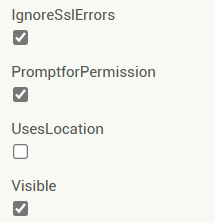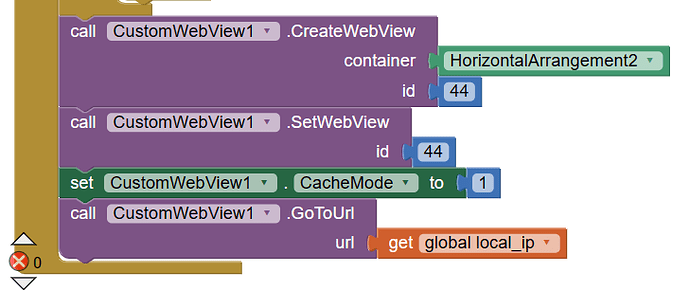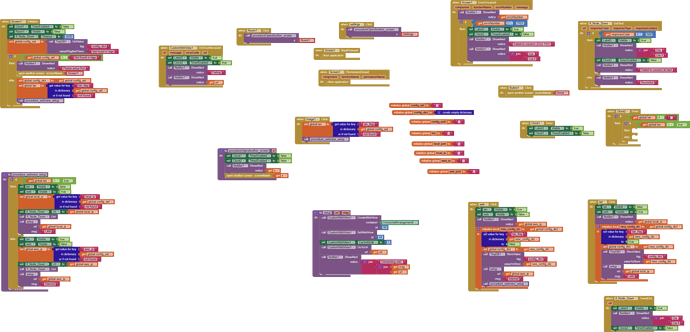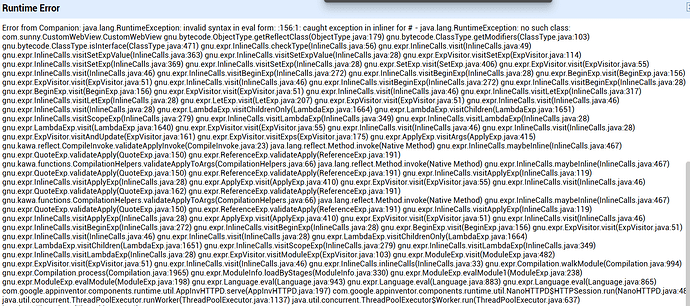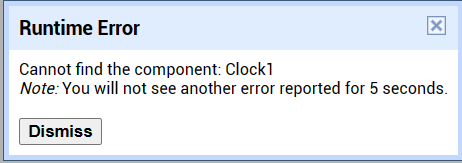Hello Everyone,
i am not even able to open the web viewer.
whereas i would be able to open https://google.com
Please help?
TIMAI2
June 13, 2023, 9:14am
2
Can you load your Https web page in your computer browser, or in Chrome on your device?
yes, it would just say not secure but i can load them
TIMAI2
June 13, 2023, 9:27am
4
Not secure for Https? Sounds like something is wrong with your SSL?
yeah, but question is how to show not secure content in webview?
TIMAI2
June 13, 2023, 11:25am
6
You do it when you load your Http page
What website are you trying to load?
Apologies, but you are nit getting my question ..be it http or https..at this point i am not able to load my website which is self signed and hosted in local network..and which was working earlier with http in webview
Its a custom website hosted in local network(lan)
Say https://192.168.4.8/page etc
Try using this extension.
this is crashing right away
That's because you might have not initialized it correctly.
I followed your steps but it didnt still load for me
can you suggest what should be done?
neither the google link or local server is shown here
Do you get any error? Check the logs.
hi,
Update. it is working now.
I followed your same steps using custom web viewer extension. and used Http instead of https which started to show results
system
June 21, 2023, 8:28am
19
This topic was automatically closed 7 days after the last reply. New replies are no longer allowed.