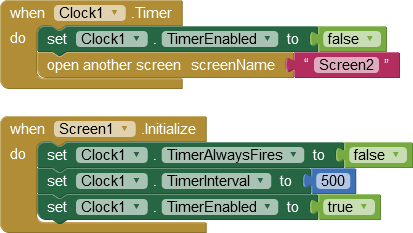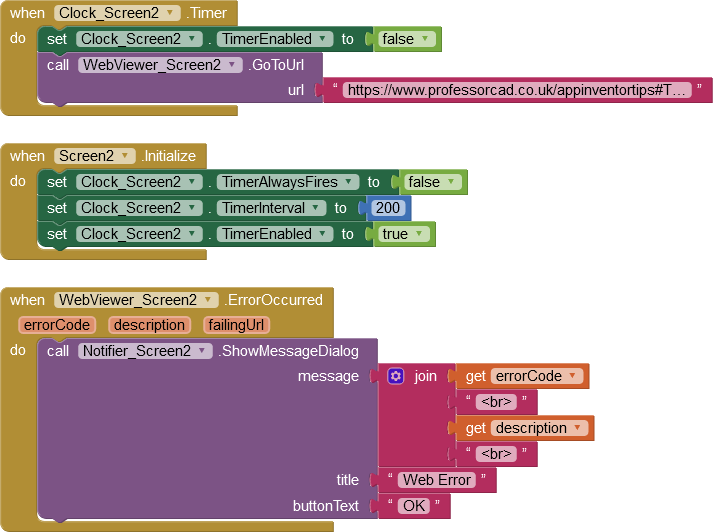Hey,
@hoang_ph_m have you checked? It is working?
it dont work, just show title screen1 and dont show anything ..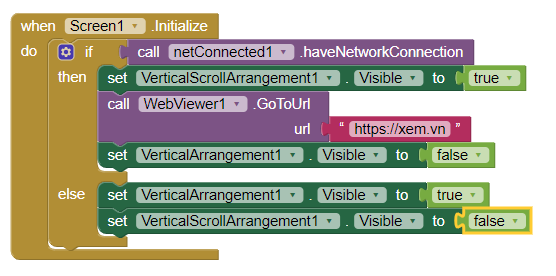
yes, i use xem.vn
Use the webviewer error occurred block
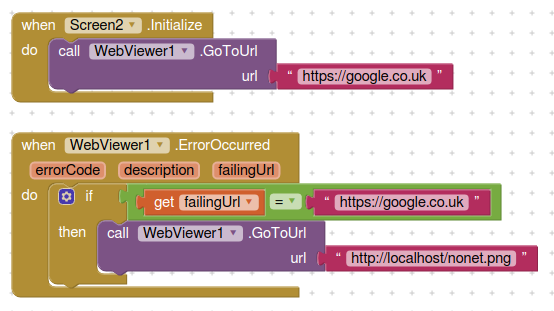
But what if the page redirects to a dynamic url?
- The original page cannot redirect if it is not there
- Use a variable
For example you want to load http://sunnythedeveloper.epizy.com/ then you simply put the url in GoToUrl block.
There is internet so you were able to access it but since it redirects to http://sunnythedeveloper.epizy.com/i=1 and suddenly internet disconnects then your above block will fail.
Although, you still have an option to compare original url with failing url.
Otherwise, you can always use the OnDiconnect event of the following extension:
You have something really strange here. You can have blocks for Screen1 on one page and blocks for screen2 on another page, but not both on the same page. So your when Screen2.Initialize will never be called. Put it on the page for your Screen2 blocks, and the Webviewer too.
Hello hoàng phạm
I think it could be more simple - you are asking the WebViewer to display a web page before the Screen and the Viewer have completed initialisation. Give it a little bit of time.
Screen2WebView.aia (3.9 KB)