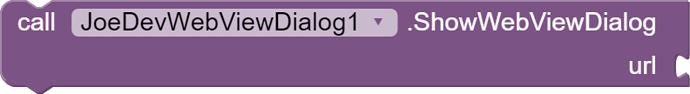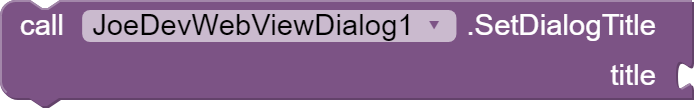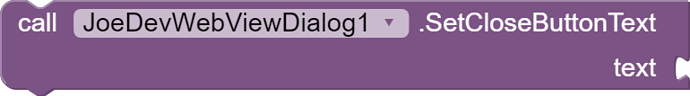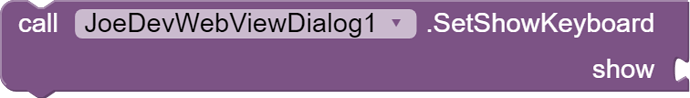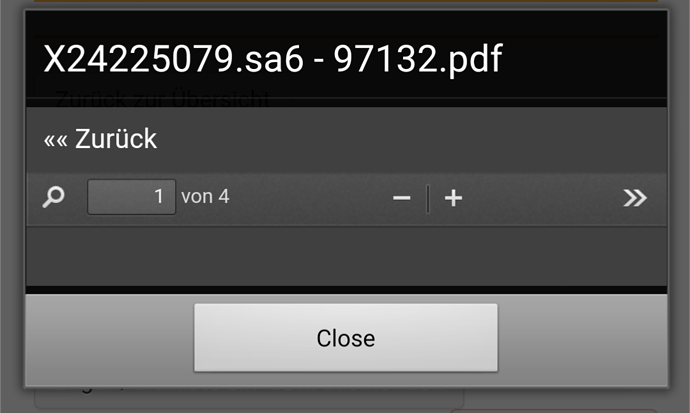WebView Dialog
You will be able to view web pages, HTML content, download files, use the keyboard and zoom in on pages.

Functions:
ShowWebViewDialog(String url): Displays a dialog containing a WebView that loads the specified URL. Configures settings for JavaScript, file access, and DOM storage, and shows the keyboard if needed.
GetNavigationHistory(): Returns a list of URLs visited in the WebView.
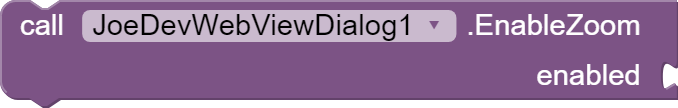
EnableZoom(boolean enabled): Enables or disables zoom controls in the WebView.
EnableDownloadListener(): Allows files to be downloaded from the WebView.

ClearCookies(): Clears all cookies stored by the WebView.
EnableCookies(boolean enabled): Enables or disables cookies in the WebView.
EnableAdBlocker(): Enables basic ad blocking by filtering out URLs that contain "adserver" or "ads".
SetAutoDismiss(int milliseconds): Automatically closes the WebView dialog after a specified time in milliseconds.
SetDialogTitle(String title): Sets the title of the dialog that contains the WebView.
SetCloseButtonText(String text): Changes the text of the close button in the dialog.
LoadHtmlContent(String html): Loads custom HTML content directly into the WebView.
SetShowKeyboard(boolean show): Configures whether the keyboard should be shown when interacting with text fields in the WebView.
Extension:
joejsanz.joedevwebviewdialog.aix (15.3 KB)
Thanks.