Hello, I am transferring data from a site, but the incoming data is listed one after the other.
Sample Incoming Data;
+-
145
%
I want is;
+-145%
Hello, I am transferring data from a site, but the incoming data is listed one after the other.
Sample Incoming Data;
+-
145
%
I want is;
+-145%
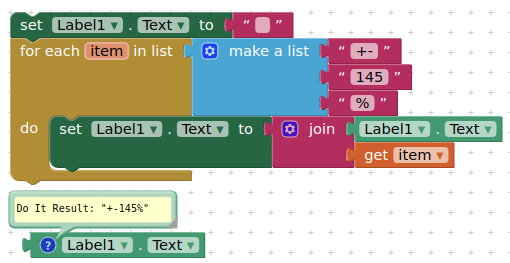
Thanks..
How can I add the question mark?
What question mark ?
generally to add some text you use the join block
A very good way to learn App Inventor is to read the free Inventor's Manual here in the AI2 free online eBook http://www.appinventor.org/book2 ... the links are at the bottom of the Web page. The book 'teaches' users how to program with AI2 blocks.
There is a free programming course here http://www.appinventor.org/content/CourseInABox/Intro and the aia files for the projects in the book are here: http://www.appinventor.org/bookFiles
How to do a lot of basic things with App Inventor are described here: http://www.appinventor.org/content/howDoYou/eventHandling .
Also do the tutorials http://appinventor.mit.edu/explore/ai2/tutorials.html to learn the basics of App Inventor, then try something and follow the Top 5 Tips: How to learn App Inventor
Taifun
Trying to push the limits! Snippets, Tutorials and Extensions from Pura Vida Apps by ![]() Taifun.
Taifun.
This topic was automatically closed 7 days after the last reply. New replies are no longer allowed.