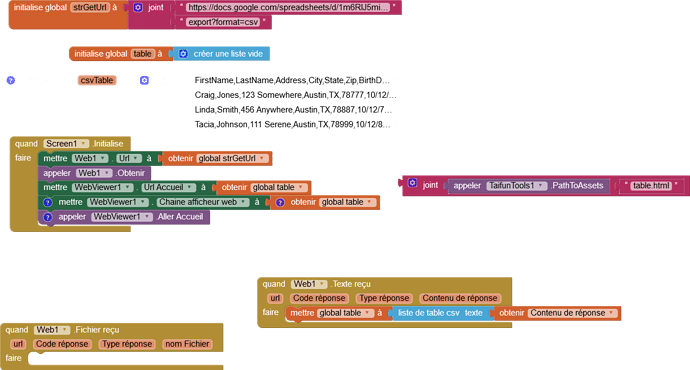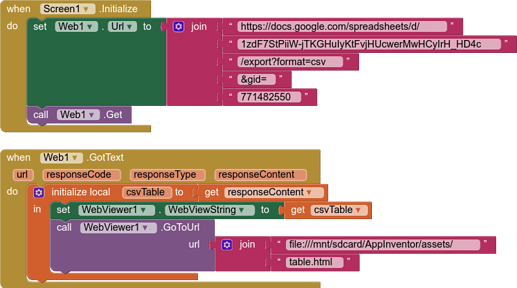hello, I’m on the dynamic table example.https://puravidaapps.com/table.php!
I understood the method.
if I want to do the same thing with a google sheet, don’t work I converted my sheet to csv, it loads but does not display?
something is missing, but i can’t find
You need to put your settings for and the call to the webviewer in the web1.GotText event block
web component call the csv
then
web component “got text”
then
set url (for the webviewer)
set webviewstring with responseContent in gotText
call webviewer with url / file from assets
I do not put anything in the initialization of the screen?
Yes, if that is what you want to do.
Screen1.Initialise to call the web component (get the google sheet csv)
thank you it works, my error is that I did not think that it was necessary to use the storage.