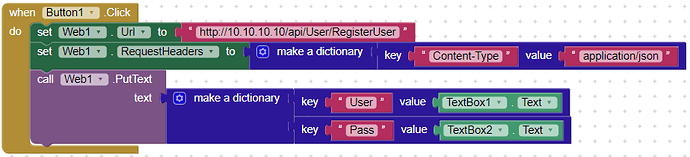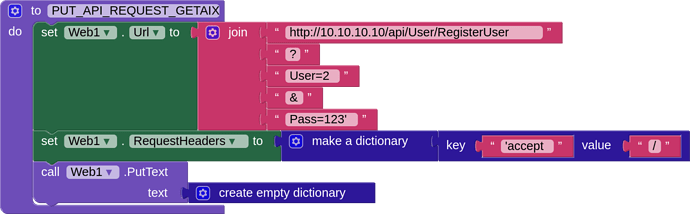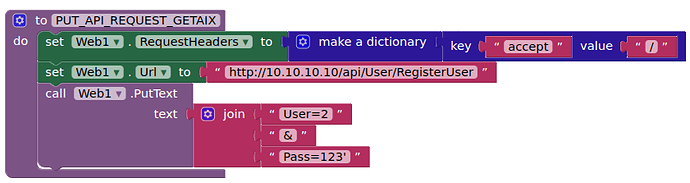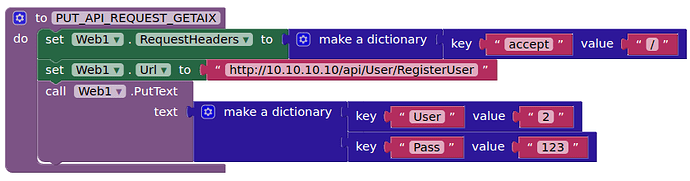Madz
September 12, 2023, 9:58pm
1
Hello,
I'm having trouble to use the PUT web component. Cannot make it work.
For example this PUT, I need to send User and Pass:http://10.10.10.10/api/User/RegisterUser?User=2&Pass=123 ' /
API is working fine but in MIT app inventor I don't know how to create it.
Thank you.
Taifun
September 12, 2023, 10:02pm
2
What have you tried?
It would really help if you provided a screenshot of your relevant blocks, so we can see what you are trying to do, and where the problem may be.
To get an image of your blocks, right click in the Blocks Editor and select "Download Blocks as Image". You might want to use an image editor to crop etc. if required. Then post it here in the community.
Taifun
Trying to push the limits! Snippets Tutorials Extensions Pura Vida Apps by
Madz
September 12, 2023, 10:07pm
3
Hello Taifun,
I tried some but the only that makes sense to me is:
)
TIMAI2
September 12, 2023, 10:08pm
4
Pasting your curl command here:
returns:
but you could also try:
or
Taifun
September 12, 2023, 10:22pm
5
What happens if you put this
into the url and send an empty text in the Put method?
Taifun
Madz
September 12, 2023, 10:41pm
6
Thank you so much for your help Taifun!
now is working like this:
system
September 19, 2023, 10:42pm
7
This topic was automatically closed 7 days after the last reply. New replies are no longer allowed.