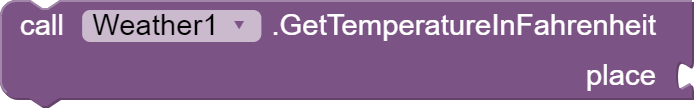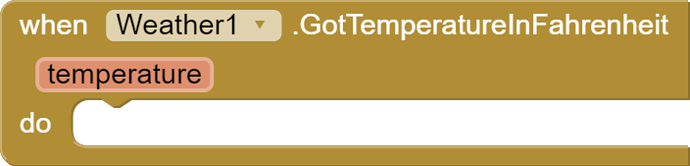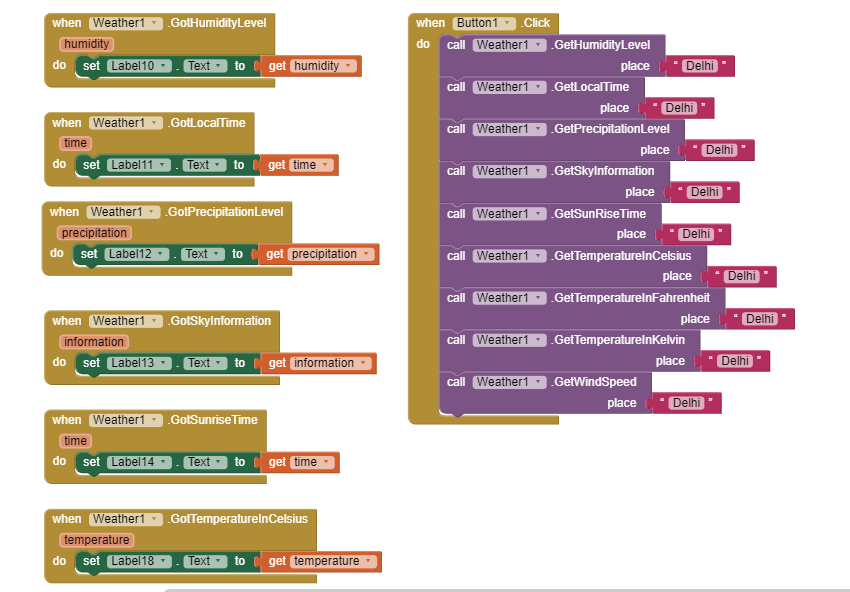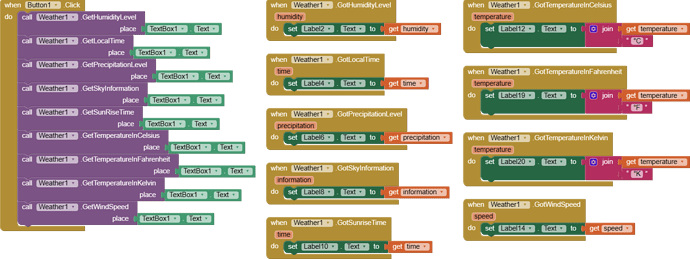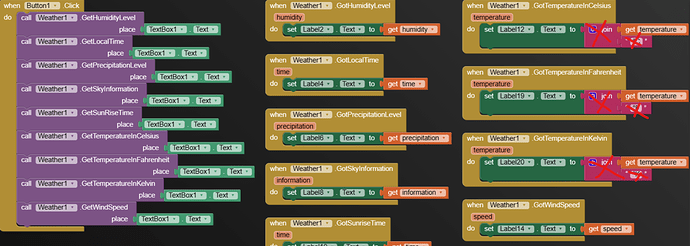Hello everyone, 
Today I present my second extension called “ Weather Mate ” extension
As clearly stated in the name, this extension includes some useful blocks that can get weather related information !
Blocks 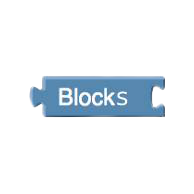
GetWindSpeed
Takes the input from the user. In this block there are 1 parameters,
place ![]()
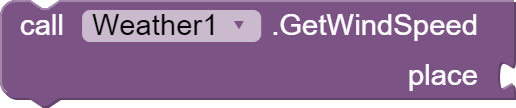
GetHumidityLevel
Takes the input from the user. In this block there are 1 parameters,
place ![]()
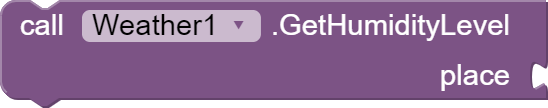
GetPrecipitationLevel
Takes the input from the user. In this block there are 1 parameters,
place ![]()
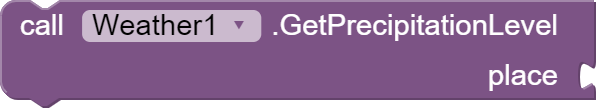
GetLocalTime
Takes the input from the user. In this block there are 1 parameters,
place ![]()
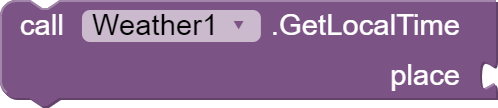
GetSkyInformation
Takes the input from the user. In this block there are 1 parameters,
place ![]()
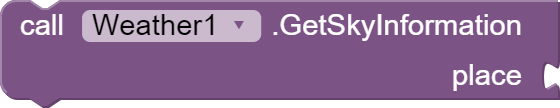
GetSunRiseTime
Takes the input from the user. In this block there are 1 parameters,
place ![]()
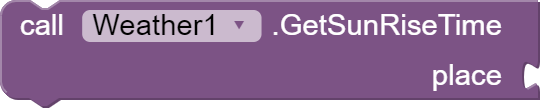
GetTemperatureInCelsius
Takes the input from the user. In this block there are 1 parameters,
place ![]()
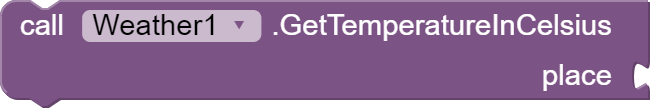
GetTemperatureInFahrenheit
Takes the input from the user. In this block there are 1 parameters,
place ![]()
GetTemperatureInKelvin
Takes the input from the user. In this block there are 1 parameters,
place ![]()
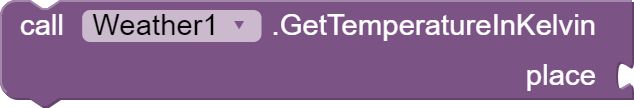
GotWindSpeed
This event is raised when the extension gets the wind speed
speed ![]()
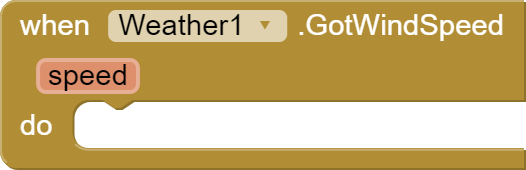
GotHumidityLevel
This event is raised when the extension gets the humidity level
humidity ![]()
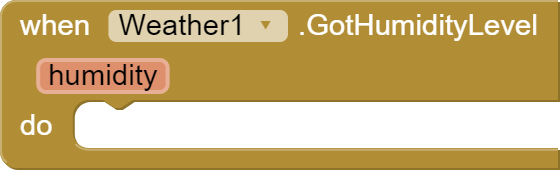
GotPrecipitationLevel
This event is raised when the extension gets the Precipitation Level
precipitation ![]()
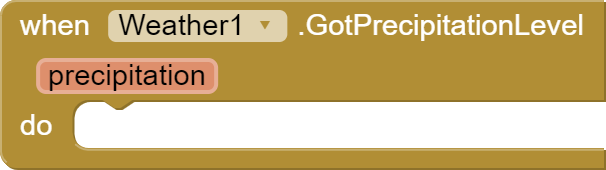
GotLocalTime
This event is raised when the extension gets the local time of that place. In this block there are 1 parameters,
time ![]()
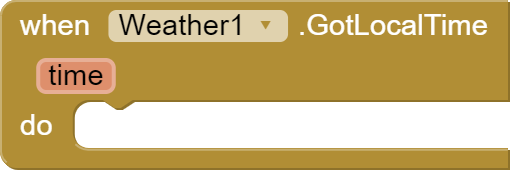
GotSkyInformation
This event is raised when the extension gets the sky information. In this block there are 1 parameters,
information ![]()
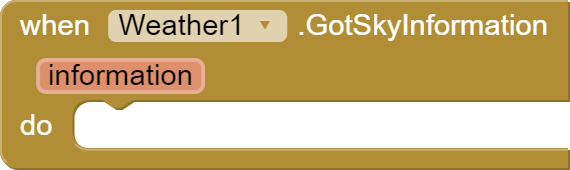
GotSunriseTime
This event is raised when the extension gets the sunrise time. In this block there are 1 parameters,
time ![]()
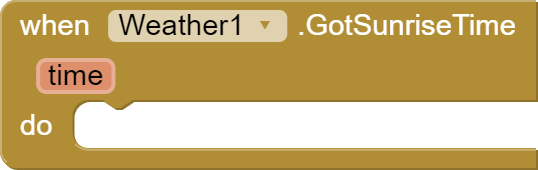
GotTemperatureInCelsius
This event is raised when the extension gets the temperature in celsius. In this block there are 1 parameters,
temperature ![]()
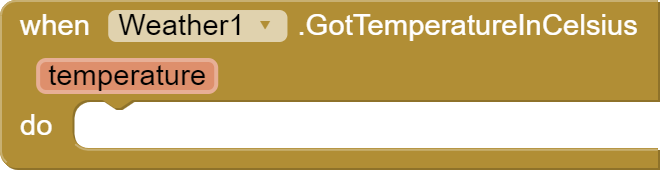
GotTemperatureInFahrenheit
This event is raised when the extension gets the temperature in fahrenheit. In this block there are 1 parameters,
temperature ![]()
GotTemperatureInKelvin
This event is raised when the extension gets the temperature in kelvin. In this block there are 1 parameters,
temperature ![]()
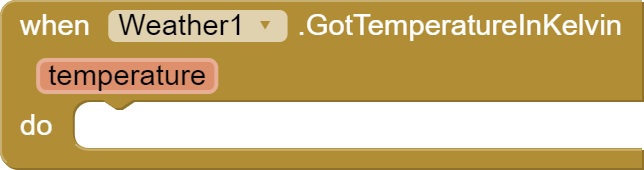
 Price : $0 | Free for all
Price : $0 | Free for all 
Download link 
Weather.aix (16.1 KB)
Built on Niotron IDE
Results of the Extension
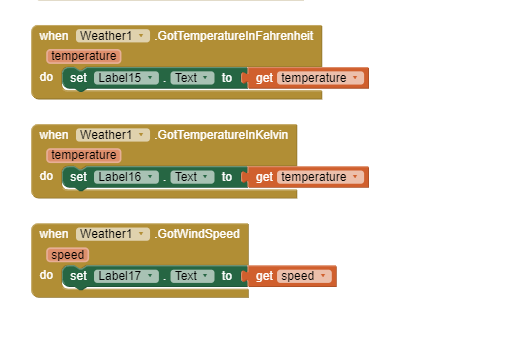
Note it may take 5-6 seconds to get the information and it works on my self made api
Here’s a poll please rate it
- Amazing!!
- Good
- Bad
- Average
- Need Improvements
0 voters
Also I have followed the naming conventions by @Taifun
Cheers
Yash Sehgal