On Text to Speech component, how do you select the voices that speak and their languages?
Marcelo
On Text to Speech component, how do you select the voices that speak and their languages?
Marcelo
You can add this to your screen initialize:
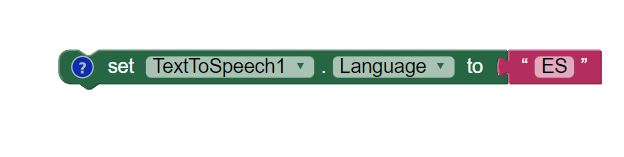
In this example the language is ESpanol, you can get the codes on the web.
As far as selecting the voice, I maybe wrong but the voice is selected by the user's device..
The language code for Spanish to place in the TTS Language Block could also be es,in addition to ES . 
I'm so excited about the tool, however I can't figure out by heart how it works. Does anybody have a complete tutorial or written explanation regarding language, country, accents, pitches, etc? Just out of looking at the available option tells me nothing.
Here's a link with a bunch of good reading to help you along the way The MIT App Inventor Library: Documentation & Support also, go to youtube.com and search for MIT app inventor and there is also a lot of how to videos.
It does work with ES, maybe also with es. Try it, its what I'm using in my working project: 'La Palabra' a multi language Bible educational program.
Yes, the correct Spanish voice does work with both ES and es. Thank you.
That depends on the speech engine. Your App will use whatever speech engine is installed on your device - providing there is compatibility. Typically, we use the default engine supplied by the device manufacturer - Google's Speech service.
What if you want, say, Spanish, but prefer a different voice? You may well find an alternative engine with a different voice and your App should be able to use it, but if your App is being distributed, the engine would need to be distributed too. Also, some Users may not want to replace their existing engine.....