I have written and AutoGas Tracker and using Tiny DB as my DB. All works great except, how do I view my DB so I can see all my entries?
Thanks for the help.
I have written and AutoGas Tracker and using Tiny DB as my DB. All works great except, how do I view my DB so I can see all my entries?
Thanks for the help.
Hello jray
Chris,
Thank you for the information. It's been a while since I have worked with App Inventor and need to keep this old brain working.
I have 6 fields to work with it. I thought about using Google Sheets, but I thought what if I am in a area with the RV, that I don't have cell service, so I though Tiny DB would work and could export it to Google Sheets with another feature.
Please feel free to correct me for this old guy is still teachable.
Here is the plan.
Enter the typical Gas station fill up with around 6 items.
Have a function that can list all my fill-ups.
Be able to export it to Google Sheets when possible,
Does all this sound possible?
Is there a good tutorial on how to use Tiny DB?
Thanks again for the help.
Jim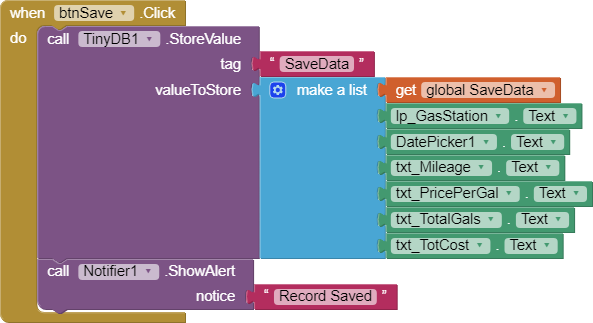
You have a problem with your table structure.
You are building a tapeworm instead of a table.
Here is a draggable corrected version ...
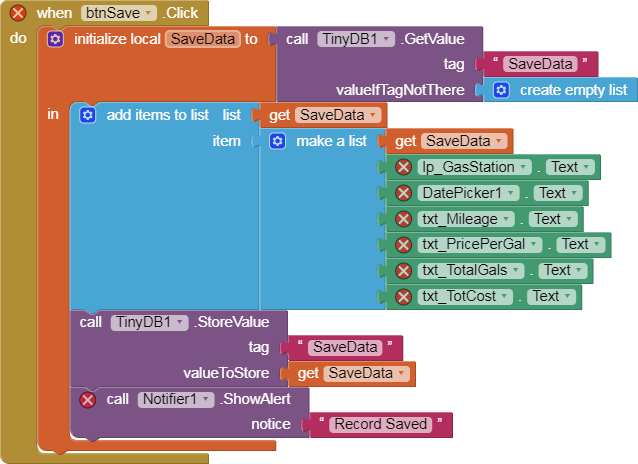
(corrected to eliminate global variable reference. With TinyDB, there is no need to keep a doppleganger in RAM.)
Don't mind the errors, they are because I built this outside of your app.
They should clear after you drag this into your workspace and clear the event duplication.
Thank you and I hate tapeworms. LOL
No, how heck did you create a draggable version? You young ones are sure dang smart!
Thank you and I still love learning, even at my age.
The same way you did it ...
(sample video)
Thank MIT for wiring AI2 to allow it.
I just reread my post and realized it was still making a tapeworm.
Here is the corrected version of my correction ...
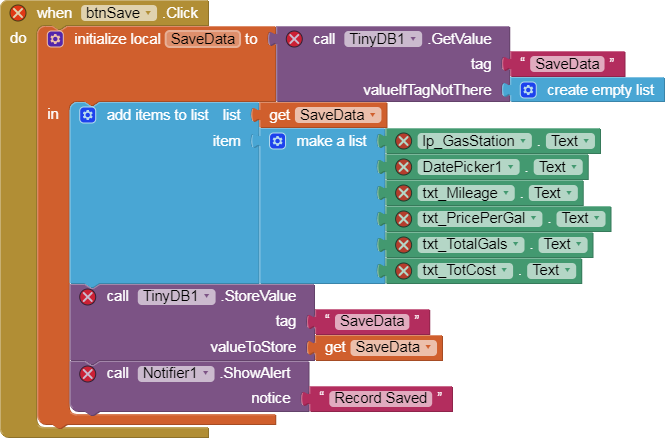
The critical difference is to not have rows containing entire tables.
Sorry for the blunder.
LOL, It happens and thanks again!
Jim
Dang, I did it and didn't even know it..
Here we have an extension that shows the content of a TinyDB and you can save/load it as a file in SdCard.
p8n3_copiar_tinybd_exti.aia (18.2 KB)
Juan,
Thank you for the demo. My problem with yours is that I do not have those extensions. Is there an English version of your extension?
Thank you again!
Excellent and thank you!
One more question. You use Reloj1 and Archivo1. I think the Reloj1 is the timer, but not sure what the other one is.
Reloj --> Clock
Archivo --> File