How can I display the components correctly in the web browser. Attached are two pictures of the browser and phone.
Some components are off screen and I can't reach them.
Thx.
How can I display the components correctly in the web browser. Attached are two pictures of the browser and phone.
Some components are off screen and I can't reach them.
Thx.
It seems that you turned your phone.
Set Screen properties > ScreenOrientation > Landscape.
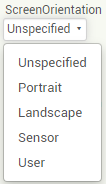
If they aren't accessible on your main device's screen, put them in a horizontal scroll arrangement, instead of a horizontal arrangement.
Or, if you can't access them on the dummy phone on the 'design' page, you can temporarily hide components by making them invisible to see other components.
Yes, thanks. That seems the solution.